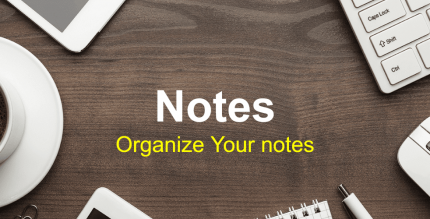Photo Mate R3 4.0.0 Apk for Android
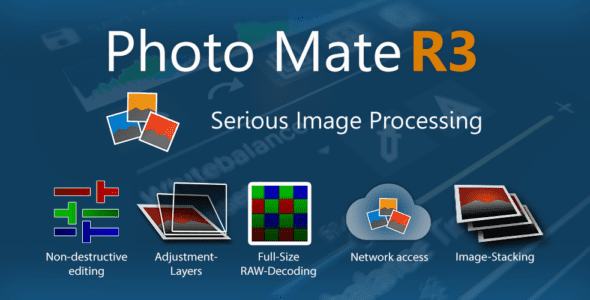
updateUpdated
offline_boltVersion
4.0.0
phone_androidRequirements
7.0
categoryGenre
Apps
play_circleGoogle Play
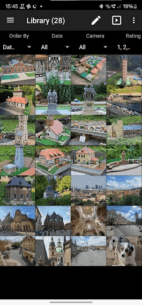



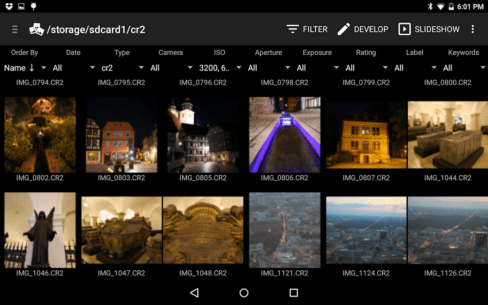
The description of Photo Mate R3
Discover the Latest Features of Photo Mate
With the release of version 3.2, Photo Mate now offers a plethora of features available for free! While the app still provides in-app purchases to unlock all features and enjoy an ad-free experience, you can start exploring its capabilities right away.
Organize Your Images with Ease
Photo Mate serves as a comprehensive image organizer, allowing you to filter and sort your files based on various metadata such as camera type, aperture, and ISO. Additionally, you can utilize custom ratings, labels, and keywords to manage your photo library effectively.
The library supports JPEG as well as nearly every camera raw format. You can:
- Rate, label, and keyword your images
- Generate universal
XMP-Sidefilescompatible with desktop programs - Edit
IPTCinformation like Title and Description
View Your Images in Detail
Photo Mate provides a robust solution for viewing your images along with essential EXIF information such as exposure, aperture, and ISO. You can even compare and rate images side-by-side, making it easier to choose the best shots from your collection.
The app supports a wide range of formats, including:
- JPEG
- PNG
- PSD
- Canon Raw (
CR2,CRW) - Nikon Raw (
NEF) - Sony Raw (
ARW) - Adobe DNG
- Panasonic Raw (
RW2) - Olympus Raw (
ORF) - ...and many more!
Develop and Edit Your Images
With Photo Mate, you can enjoy non-destructive editing. Decode and edit raw files like CR2, NEF, and ARW to maintain full control over white balance and exposure. You can also post-process any JPEG images using a variety of editing tools, including:
- Exposure
- Contrast
- Lights
- Shadows
- Clarity
- Vibrance
- Lens-Based adjustments
Photo Mate includes a Lens Collection for auto-correcting distortion, vignetting, and chromatic aberration. For more precise adjustments, you can utilize:
- Curves
- Layer-Based adjustments (Gradient, Brush, Lasso)
- Threshold-Based adjustments
And So Much More!
Photo Mate also offers additional features such as:
- Printing images
- Importing images from your camera
- Accessing your network
- Stacking or combining images
- Batch conversion and editing of images
Learn More About Photo Mate!
For further information, visit the following links:
What's news
- Major mobile layout improvements
- Performance fixes for large folders
- Fix exif copy issues
- Improve "Auto Enhance" feature
- Fixes for library
- Luminance fixes
Download Photo Mate R3
Download the paid installation file of the program with a direct link - 89 MB
.apk