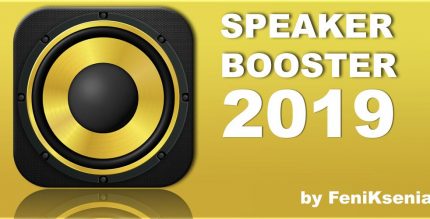Photo Watermark 2.02 Apk for Android

updateUpdated
offline_boltVersion
2.02
phone_androidRequirements
4.0.3+
categoryGenre
Apps
play_circleGoogle Play

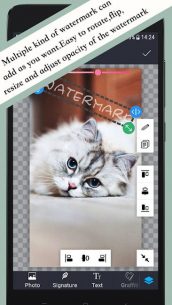

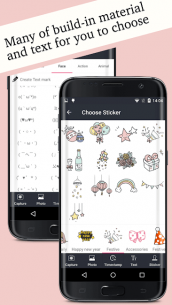
The description of Photo Watermark
Introducing Photo Watermark: Your Go-To App for Digital Watermarking
Photo Watermark is a user-friendly application designed for personal use, allowing you to effortlessly add digital watermarks to all your images, photos, and pictures with customizable transparency settings.
This app is ideal for users who want to capture, watermark, and share their photographs quickly and easily. With Photo Watermark, you can create your very own watermark in just a few simple steps.
Key Features
- Capture Photos: Take pictures directly with your camera.
- Customizable Text: Choose from various fonts, colors, and effects in text mode.
- Built-in Stickers: Access hundreds of text and PNG stickers to use as watermarks.
- Flexible Watermarking: Easily move, rotate, reverse, and adjust the transparency of your watermark.
- Edit Watermarks: Clone and edit existing watermarks with ease.
- Recent Text Reuse: Quickly access and reuse your recent watermark texts.
- Quick Sharing: Share your watermarked photos instantly on Instagram, Facebook, email, and more.
Why Choose Photo Watermark?
Photo Watermark is the best watermarking app for creating and applying watermarks to your photos. It allows you to brand your images before sharing them online. You can digitally sign your photos or artwork with logos, signatures, trademarks, and copyrights to secure and maintain your intellectual property and reputation.
With features like adding timestamps, hashtags, and other properties as text watermarks, your original photographs remain unaltered, allowing you to create a new image with a watermark overlay.
Easy to Use Steps
- Select the photo on which you want to add a watermark.
- Add your signature, text, stickers, or photos to create the watermark.
- Adjust your watermark on the photo by pinching, dragging, and rotating it. Use the slider to modify its opacity precisely.
- Save and share your watermarked photos with friends and family. You can also create and save templates for future use.
Important Tip
Do not delete the original images after watermarking, as you will not be able to remove watermarks from processed images.
What's news
1. Fix bugs.
Download Photo Watermark
Download the purchased installation file of the program with a direct link - 14 MB
.apk