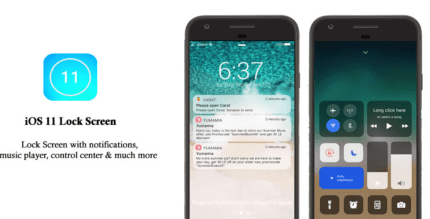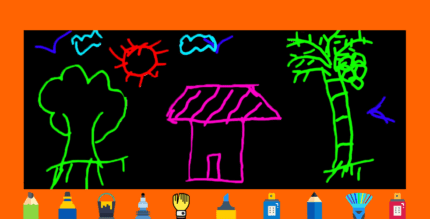Pigments Color Palette Creator 3.72 Apk for Android
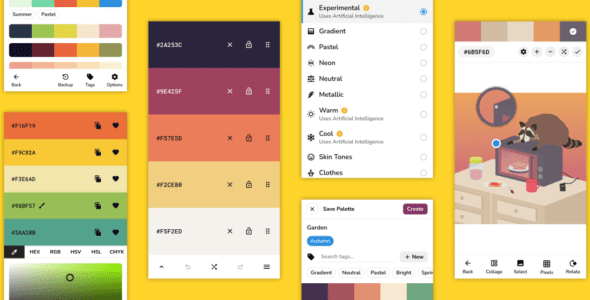
updateUpdated
offline_boltVersion
3.72
phone_androidRequirements
7.0
categoryGenre
Apps, Tools
play_circleGoogle Play
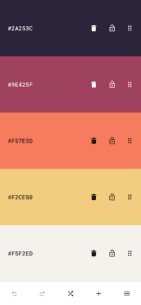

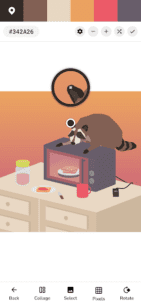
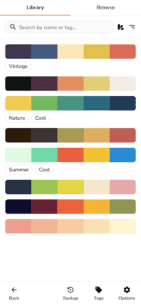
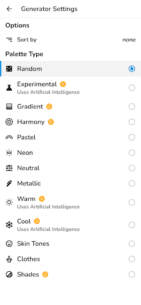
The description of Pigments - Color Scheme Generator
Introducing Pigments: Your Ultimate Color Palette Tool
Pigments is the all-around tool when it comes to creating and editing color palettes. Whether you're a designer, artist, or just someone who loves colors, Pigments has everything you need to bring your ideas to life.
Key Features
- Simple: Create color palettes with a simple tap.
- Adjustable Colors: Tweak individual colors using your preferred color picker mode:
- Visual
- HEX
- RGB
- HSV
- HSL
- CMYK
- Adjustable Palette: Modify the hue, saturation, brightness, or temperature of the entire color palette.
- Adjustable Size: Each color scheme can accommodate up to 30 colors.
- Multiple Generator Types: Choose from various modes for generating starter color palettes, including:
- Random
- Gradient
- Pastel
- Neutral
- Metallic
- Experimental modes powered by artificial intelligence
- Color Wheel: Utilize interactive RGB/RYB color wheels to generate color harmonies such as:
- Monochromatic
- Analogous
- Complementary
- Compound
- Triadic
- History: Easily undo or redo any changes made to your color palette.
- Reorder: Rearrange colors in any order you desire.
- Lock Colors: Prevent certain colors from changing when generating a new color scheme.
- Isolation Mode: Add spacing around the colors for better visibility.
- Contrast Checker: Check the contrast score between two colors to ensure accessibility.
- Simulate Color Vision Deficiencies: Validate the accessibility of a color palette by simulating various types of color blindness, including:
- Protanopia
- Protanomaly
- Deuteranopia
- Deuteranomaly
- Tritanopia
- Tritanomaly
- Achromatopsia
- Achromatomaly
- Blend Mode: Mix two colors together seamlessly.
- Image Color Picker: Create color palettes from images by selecting colors manually or using the auto-pick feature.
- Image Color Palette Collage: Export a collage containing an image and its corresponding color palette.
- Save for Later: Save and tag your colors/palettes locally in your library for future access.
- Browse: Explore an online selection of curated color palettes.
- Export: Export your color palettes in various formats for easy sharing.
- Share: Create and share a link to your palette with others.
- Theme: Choose between dark and light app themes to suit your style.
With its comprehensive features and user-friendly interface, Pigments is the perfect companion for anyone looking to explore the world of color. Start creating your unique color palettes today!
How to install Pigments - Color Scheme Generator
Additional Notes:
1. To access the type of color palette for experiments, you need to log into your account via the email section.
2. The program has been modified, and due to changes in the signature, it cannot be connected to a Google account; you must proceed through the email section.
3. Backup and data saving are not performed because it is under a server, and it was not possible to modify it.
What's news
- Removed the "None" color label option (now covered by the Minimal UI Mode).
- Color palette adjustments now respect the selected color label option.
- Fixed various display inconsistencies regarding spacing.
- Fixed palette library filters menu not closing in some cases.
Download Pigments - Color Scheme Generator
Download the installation file of the Plus program with a direct link - 7 MB
.apk