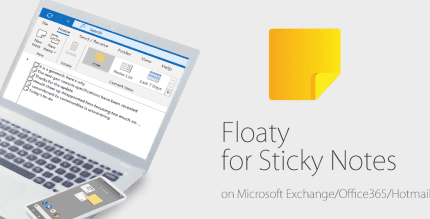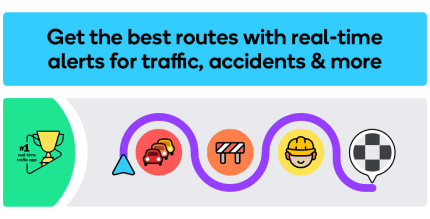PingTools Pro 4.66 Apk for Android
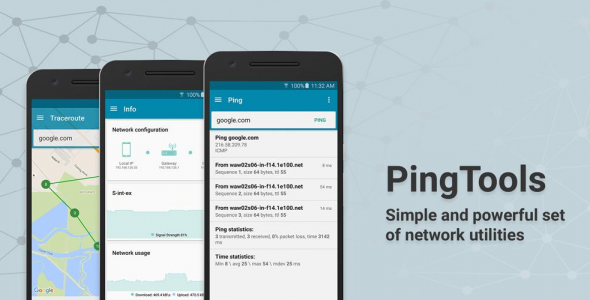
updateUpdated
offline_boltVersion
4.66
phone_androidRequirements
7.0
categoryGenre
Apps, Tools
play_circleGoogle Play





The description of PingTools Pro
Explore the Essential Tools of PingTools Pro
PingTools Pro is a comprehensive network utility app that provides a variety of tools to help you monitor and manage your network effectively. Below is an overview of the key features available in this app:
Info Tool:This tool displays essential information about your network connection, including:
- Network connection status
- IP address of your Wi-Fi router
- External IP address
- ISP information
Additionally, the Info screen presents useful charts on Wi-Fi connection and network usage.
Watcher:A scheduled network resource checker that notifies you of any changes in resource status, keeping you informed of network issues.
Local-Area Network:Discover other devices on your network, identify hardware manufacturers, and view running services on connected devices.
Ping:A classic tool for testing connectivity. It offers standard parameters and advanced features like TCP and HTTP/HTTPS ping. Background operation and sound notifications help you monitor remote hosts without distraction.
GeoPing:Check resource availability globally. With a single click, determine if your site is accessible from locations such as Singapore.
Traceroute:An essential tool for system administrators that visualizes the path packets take from your device to a target host, using a map to illustrate the journey.
iPerf:A utility for analyzing network bandwidth, based on iperf3, supporting both server and client modes.
Port Scanner:A powerful multi-threaded TCP port scanner that lists open ports on remote devices, with descriptions for most ports to identify the applications using them.
Whois:This utility provides information about domains or IP addresses, including registration dates and organization details.
UPnP Scanner:Identifies UPnP devices on your local network, including routers, game consoles, media servers, and DLNA-compatible devices.
Bonjour Browser:A network utility for exploring Bonjour (ZeroConf, Avahi) services, particularly useful for locating Apple devices on the network.
Wi-Fi Scanner:Lists nearby access points, providing information on manufacturers, signal levels, and more. Visual charts enhance data comprehension, supporting both 2.4 GHz and 5 GHz devices.
Subnet Scanner:Scans your Wi-Fi subnet to discover other hosts, checking via Ping or multiple TCP ports. Customize the IP address range for tailored scans.
DNS Lookup:A tool for querying DNS name servers, useful for troubleshooting and discovering IP addresses for domains and mail servers. Reverse DNS is also supported.
Wake on LAN:Remotely power on network computers by sending a Magic Packet, invaluable for situations where physical access is unavailable.
IP Calculator:A handy utility for calculating network parameters, determining IP address ranges, and subnet masks.
Acknowledgment: PingTools Pro has been awarded the “App of The Day” by MyAppFree.
What's news
• Android 13 Support
• Bug fixes
Download PingTools Pro
Download the paid installation file of the program with a direct link - 8 MB
.apk