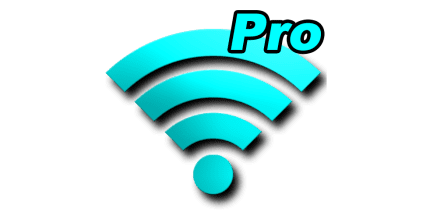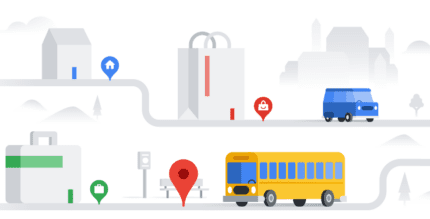Pixel Art Maker 2.2.10 Apk for Android
updateUpdated
offline_boltVersion
2.2.10
phone_androidRequirements
6.0
categoryGenre
Apps
play_circleGoogle Play
The description of Pixel Art Maker
Introducing Pixel Art Maker
Pixel Art Maker is a user-friendly drawing tool designed for creating stunning pixel art reminiscent of classic 8-bit retro games.
Key Features
- Easy to Use: Start drawing pixel art immediately after launching the app.
- Import Photos: Transform your photos into pixel art with ease.
- Create Animations: Draw your pixel art, copy it, and animate it effortlessly.
Detailed Features
- Draw pixel art in sizes ranging from
8 x 8to256 x 256pixels. - Customize your color palette, limited to 32 colors, including a transparent option.
- Zoom in and out to enhance your drawing precision. (Use pinch gestures with two fingers.)
- Load and save your drawing data for future use.
- Import pixel art from image files.
- Enlarge your artwork up to
2048 x 2048pixels. - Save your creations as PNG files in the following location:
(SDCARD)/dot/YYYYMMDD_HHMMSS.png - Share your artwork with other apps seamlessly.
- Edit and export animated GIFs. (Note: For canvas sizes of
128 x 128or less, animations can have up to256 frames. For larger sizes, the limit is64 frames.)
Get Started Today!
Unleash your creativity with Pixel Art Maker and bring your pixel art visions to life. Whether you’re a beginner or an experienced artist, this tool offers everything you need to create beautiful pixel art and animations.
Download the app now and start your pixel art journey!
What's news
* ver. 2.2.9 and ver. 2.2.8
Bugs have been fixed.
* ver. 2.2.7
1. Supports Android 12.
2. A file name is changed when the file is saved.
3. You no longer need permission to save external files on Android 10 or later (changed to save to media.)
4. Several bugs have been fixed.
Download Pixel Art Maker
Download the complete installation file of the program with a direct link - 37 megabytes.
.apk