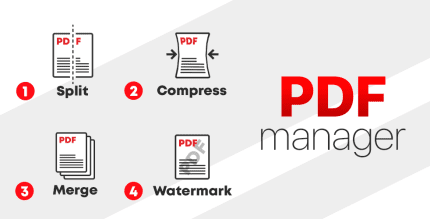Point Blur : blur photo editor 7.3.0 Apk for Android

updateUpdated
offline_boltVersion
7.3.0
phone_androidRequirements
5.0
categoryGenre
Apps, Photo Editor
play_circleGoogle Play





The description of Point Blur Photo blur processing DSLR
Blur Processing: Enhance Your Photos with Ease
Blur processing allows you to apply a blur effect to part or all of your photo, making it a simple yet powerful operation for enhancing your images.
Features
- Background Blur Effect: Create a stunning background blur effect.
- Selective Blurring: Blur specific parts or the entirety of your photo.
- Unwanted Elements: Easily blur out unwanted areas in your picture.
How to Use
- Choose and crop an image.
- Trace the part you want to add an effect to.
- Save your changes.
With just a few simple steps, you can add a special effect to any part of your photo.
Using the Pink Button
- You can use the eraser by touching the area you want to remove.
- A straight line effect can be achieved by pressing and holding.
Change the Effect
- The effect can be changed using the button on the lower right, with various blur options and multiple mosaics available.
- Choose from options like blur, triangle, or hexagon pixelation.
Brush Change
- Change the brush type using the + button.
- Select from three types: hard, soft, and air.
Add Effect to the Whole Image
- Perform the entire processing using the button on the upper left.
- Adjust the effect and strength as needed.
Privacy Protection
This tool is particularly useful when sharing photos on social media. You can easily blur faces, car license plates, or any sensitive information, allowing you to protect your privacy without altering the overall atmosphere of the photo.
Usage Scenarios
- Shallow focus photo in the background of the image.
- Removing unwanted parts of your picture.
- Applying a background effect to your images.
This app is incredibly simple to use. Thank you for choosing our blur processing tool!
What's news
Bug fixes
Download Point Blur Photo blur processing DSLR
Download the ad-free installation file of the program with a direct link - 4 MB
.apk