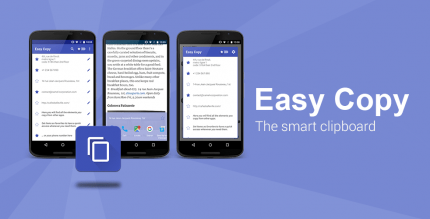Polaris Office: Edit&View, PDF (PRO) 9.9.5 Apk for Android
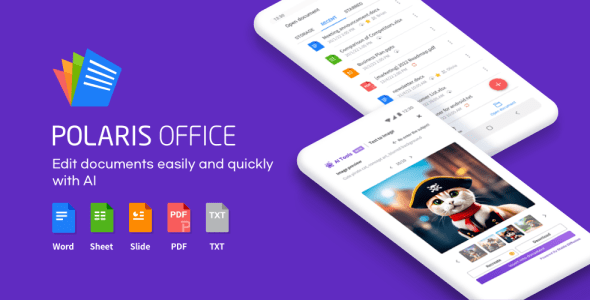
updateUpdated
offline_boltVersion
9.9.5
phone_androidRequirements
7.0
categoryGenre
Apps, Office
play_circleGoogle Play
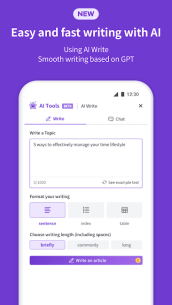
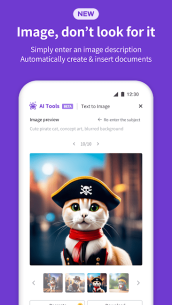
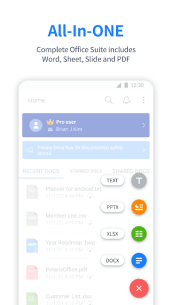


The description of Polaris Office - Free Docs, Sheets, Slides + PDF
Edit Documents Easily and Quickly with Document-Based Generation AI Tools!
Join 100 Million Users Worldwide! Get the latest Android Office app for free and experience a new all-in-one complete office suite compatible with MS Word, Excel, PowerPoint, and Adobe PDF. Recognized as "Editors' Choice", "2015 Best App", and "Top Developer" by Google Play.
Features
- Supported File Formats: DOC, DOCX, XLS, XLSX, PPT, PPTX, PPS, PPSX, TXT, HWP, HWPX, ODT, and PDF. (NEW) Now we support CSV format.
- Multi-Language Support: Available in 18 global languages including English, French, Arabic, Japanese, Russian, German, Italian, Spanish, and more.
- Cloud Storage: Polaris Drive is the default cloud service, with support for other services like Google Drive, Dropbox, Box, and OneDrive.
- Compatibility: Polaris Office supports Android Marshmallow 6.0 and above.
Compact and Efficient
The app is only 60 MB in size, making it a single solution for all types of documents. You can open, edit, and save all office files like Word, Excel, and PowerPoint with just one app.
Compatibility
Fully compatible with Microsoft Office, PDF Reader & Converter:
- Open all file formats such as Microsoft Word, Excel, Spreadsheet, PowerPoint, and Google Docs.
- View PDFs directly from your Android phone and save other documents as PDF files.
Creative Features
Enhance your creativity with handwriting input:
- Draw and edit your ideas as if you were writing on actual paper.
- Directly take pictures from your camera to documents or insert video clips from your Android phone.
Connect Anytime, Anywhere
Access your documents across all devices like Desktop, Tablet, and Android phone. Keep everything up-to-date in sync via Polaris Drive or other cloud services.
Collaborate Effortlessly
Share your ideas easily:
- Share document links via SMS, email, Facebook, and other channels.
- Leave comments on PDF files and invite colleagues for in-app communication to discuss revisions.
Payment Plans and Auto-Subscription
Polaris Office is a free all-in-one office suite, but some features may be limited based on your cloud usage or subscription options. For more features, check the details at polarisoffice.com/pricing.
Upgrade for premium functions:
- Smart Plan: $3.99/month & $39.99/year
- Pro Plan: $5.99/month & $59.99/year
- AI Plan: $12.99/month & $129.99/year
- AI-Plus Plan: $20.99/month & $209.99/year
Remove ads for $10.99. Subscriptions automatically renew; cancel anytime within 24 hours before the renewal date via the Google Play Store app or Google Wallet. For more information, visit support.google.com.
Information About Permissions
- Necessary Permissions:
WRITE_EXTERNAL_STORAGE: Required to edit saved documents on the Android SD card.READ_EXTERNAL_STORAGE: Required to read saved documents on the Android SD card.
- Selective Permissions:
GET_ACCOUNTS: Required to connect to Google Drive using your current account.
Note
For more information, visit the official site at Polarisoffice.com.
For support, go to [Application] - [Settings] - [Customer Support] or visit the Official Site.
Read our Privacy & Terms.
What's news
PO App Update News!
・NOVA 3D Transformation Feature Added
With NOVA's '2D→3D' feature, you can easily convert 2D images into 3D. Add depth to your images and create visually striking content effortlessly!
・Various Bug Fixes for Service Stability
We have improved the text viewing mode for WORD and HWP, and resolved various issues. We will continue to do our best every day to ensure you have a satisfying experience!
Create a more efficient daily workflow with Polaris Office!
Download Polaris Office - Free Docs, Sheets, Slides + PDF
Download the installation file to unlock the program with a direct link - 188 MB
.apk