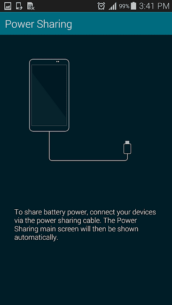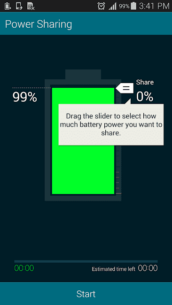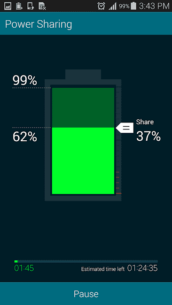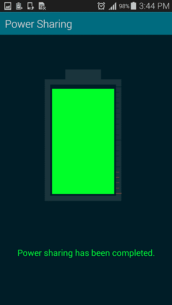Power Share: Transfer Power with Samsung's Power Sharing Cable
Power Share is an innovative feature that allows you to transfer power from your Samsung phone to other devices using the Power Sharing Cable EP-SG900. This functionality is especially useful for powering up devices equipped with a Micro USB Interface.
Key Features
- Exclusive Compatibility: Designed specifically for use with Samsung's Power Sharing Cable EP-SG900. Please note that the cable must be purchased separately. Check for availability in your region before downloading the app.
- Power Control: Manage the amount of power transferred by utilizing the Start/Pause options.
- Transfer Limit: Set a limit on the amount of power to be retained in the output device. The power transfer will automatically cease once the specified limit is reached.
- App Requirement: To control the power sharing feature, you must download the app. If you connect your device to another using the Power Sharing Cable EP-SG900 without the app, the entire battery amount will be transferred to the other device.
How to Get Started
- Purchase the Samsung Power Sharing Cable EP-SG900.
- Download the Power Share app from the Google Play Store or Apple App Store.
- Connect your devices using the Power Sharing Cable.
- Open the app to set your power transfer preferences.
Conclusion
Power Share is a convenient solution for those who need to share battery life with other devices. With its user-friendly settings and control options, you can ensure that your device retains enough power while assisting others. Don't forget to download the app to make the most out of this feature!