Premium Scanner: PDF Doc Scan (PREMIUM) 31.1.0 Apk for Android

updateUpdated
offline_boltVersion
31.1.0
phone_androidRequirements
4.3+
categoryGenre
Apps
play_circleGoogle Play

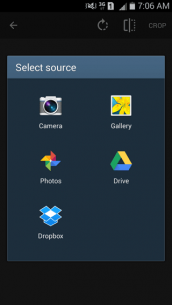


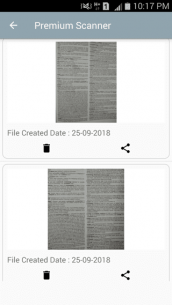
The description of Premium Scanner: PDF Doc Scan
Welcome to Premium Scanner
Premium Scanner is a quick and easy-to-use PDF Document Scanner app designed to simplify your scanning experience.
Features of Premium Scanner
No need to hold your camera still! Just place your document and scan. The document will be converted to PDF and JPEG, ready to save and share via email and more.
- Saves PDF Files in the internal folder as
'Premium Scanner' - JPEG Files are stored in the same folder and in your gallery.
- Scan and Save files in PDF and JPEG formats automatically.
- Camera Scan options include Original, Black and White, Grayscale, and more.
- Flash On/Off functionality for better scanning in various lighting conditions.
- Crop Next Save to ensure your scans are perfectly framed.
- Corner Selection for precise document scanning.
- Preview Thumbnail feature to review your scans before saving.
- Instant Save to device gallery and PDF folder.
- Vertical and Horizontal Flip with a rotate option for flexibility.
- Add files to Dropbox, Google Drive, and more.
- Scan Your Document and either save it or shoot a new scan.
- Select Source Files from Camera, Gallery, Photos, Google Drive, and Dropbox.
- Save Format in PDF and JPEG within the device gallery, making it easy to share.
- Save and Share Via: Cloud, Gmail, Email, ChatON, WeChat, WhatsApp, G+, Wi-Fi Direct, and more.
Your Feedback Matters
Your ratings and reviews are invaluable to us. They help us improve and provide you with the best possible experience.
What's news
Save Document In PDF
Scan Document In PDF
Download Premium Scanner: PDF Doc Scan
Download the paid installation file with a direct link - 22 MB
.apk

















