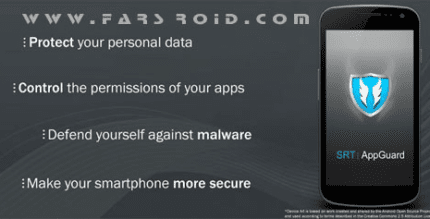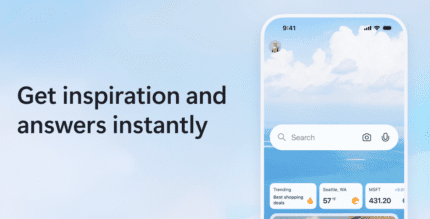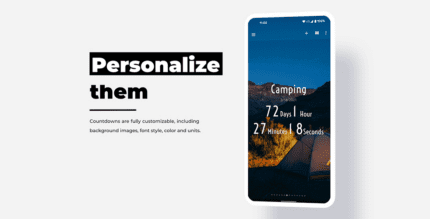PrintHand Mobile Print Premium 13.9.3 Apk for Android
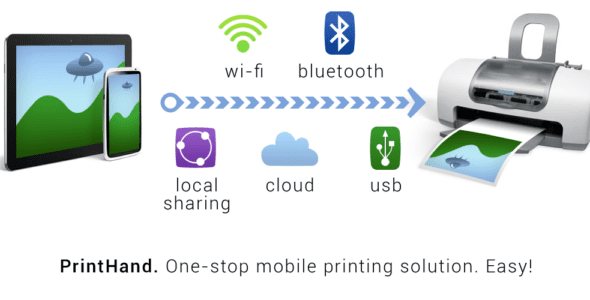
updateUpdated
offline_boltVersion
13.9.3
phone_androidRequirements
5.0
categoryGenre
Apps
play_circleGoogle Play
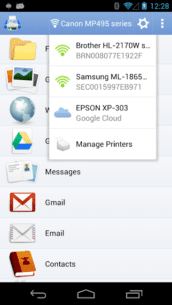
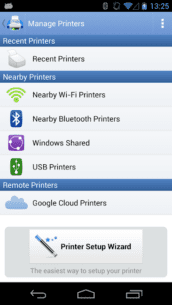


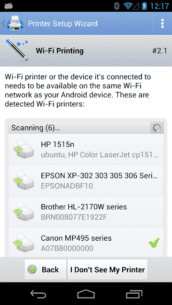
The description of PrintHand Mobile Print Premium
Print from Your Mobile Device
Experience the convenience of printing directly from your phone or tablet using WiFi, Bluetooth, or a USB cable without the need for a computer. Selected multifunction printers also support direct mobile scanning.
Important Update
Note: We regret to inform you that the SMS and Call log printing features have been removed from our app due to an update in the Permissions policy on Google Play. We share your frustration and are actively working to resolve this issue.
Supported Content Types
With PrintHand, you can print a variety of content, including:
- Office documents: MS Word, Excel, PowerPoint, PDF
- Text files: and other popular file types
- Photos: and images
- Web pages: emails and attachments
- Google Drive: content
- Calendar: events from the Calendar app
- Contacts
- Facebook: albums
- Cloud Services: files from Dropbox, Box, OneDrive, Creative Cloud, SugarSync
- Evernote: notes
- Shared content: from other apps
Printing Options
You can print using various methods:
- Wi-Fi: using a Wi-Fi Direct printer or a Wi-Fi router
- Bluetooth
- USB: if USB OTG is supported by your device (Android 4.0+)
- PC or Mac: if your printer is shared using PrintHand desktop client or the standard tools of your OS
Supported Printers
To check if your printer is supported, please visit the following links:
Easy Setup
Our Printer Setup Wizard will automatically detect your printers and guide you through the configuration process. In just a few clicks, you’ll be ready to print!
Scanning Feature
You can now scan documents directly from selected multifunction printers to your device. This feature is currently in beta mode. For more details, please contact [email protected]. A list of supported devices is available here.
Try Before You Buy
You can print a test page using our free app. However, for unlimited printing, you will need to purchase the premium app or make an in-app purchase within the free app.
Happy printing!
How to install PrintHand Mobile Print Premium
Difference between the paid version and the premium version:
The paid version has been purchased from the Google market, while the premium version is the free version of the app that has been upgraded to the premium and full version through in-app payment by Farsroid.io.
What's news
Bugs fixes
Download PrintHand Mobile Print Premium
Download the premium program installation file with a direct link - 10 MB
.apk
Download the paid installation file of the program with a direct link - 17 MB
.apk