Privacy Browser 3.19.3 Apk for Android

updateUpdated
offline_boltVersion
3.19.3
phone_androidRequirements
8.0
categoryGenre
Apps
play_circleGoogle Play

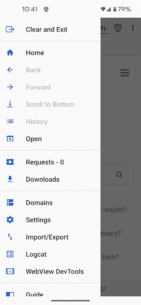
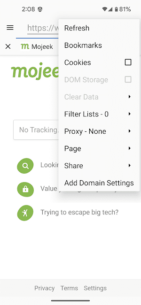
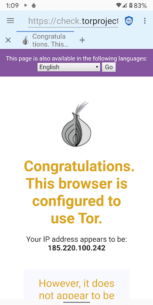
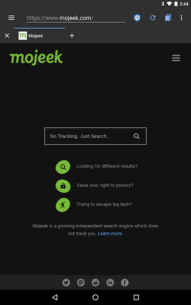
The description of Privacy Browser
Understanding Privacy Browser: A Commitment to Your Data Security
The only way to prevent data from being abused is to prevent it from being collected in the first place. Privacy Browser is designed with two primary goals:
- Minimize the data that is sent to the internet.
- Minimize the data that is stored on the device.
Why Choose Privacy Browser?
Most browsers silently provide websites with massive amounts of information, enabling them to track you and compromise your privacy. Websites and ad networks utilize various technologies such as:
JavaScriptcookiesDOM storageuser agents- and many others
These technologies uniquely identify each user and track them between visits and across the web.
Privacy Features of Privacy Browser
In contrast to standard browsers, Privacy Browser has privacy-sensitive features disabled by default. If a specific technology is required for a website to function correctly, users can:
- Turn it on for just that visit.
- Utilize domain settings to automatically enable certain features when entering a specific website and disable them upon leaving.
Technical Specifications
Privacy Browser currently uses Android’s built-in WebView to render web pages. For optimal performance, it is recommended to have the latest version of WebView installed. You can find more details here.
In the upcoming 4.x series, Privacy Browser will transition to a forked version of Android’s WebView called Privacy WebView, which will enable advanced privacy features.
Key Features of Privacy Browser
| Feature | Description |
|---|---|
| Integrated EasyList Ad Blocking | Blocks unwanted ads for a cleaner browsing experience. |
| Tor Orbot Proxy Support | Enhances anonymity by routing traffic through the Tor network. |
| SSL Certificate Pinning | Protects against man-in-the-middle attacks by ensuring secure connections. |
| Import/Export of Settings and Bookmarks | Easily manage your preferences and bookmarks across devices. |
What's news
• Fix a crash on certain devices when using the bottom app bar.
• Fix the navigation drawer scroll position on Android <= 14 (API <= 34).
• Disable using the web cache.
Download Privacy Browser
Download the paid installation file of the program with a direct link - 14 MB
.apk

















