Private Notepad – safe notes & lists (PREMIUM) 6.1.0 Apk for Android
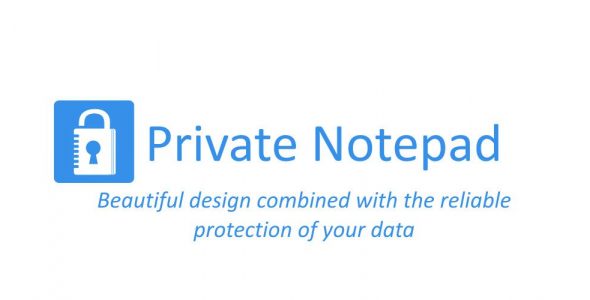
updateUpdated
offline_boltVersion
6.1.0
phone_androidRequirements
4.4+
categoryGenre
Apps, Notes App Android
play_circleGoogle Play
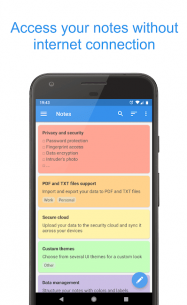
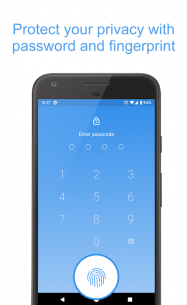

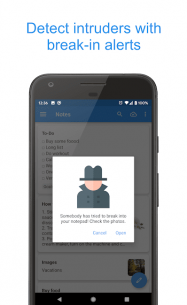
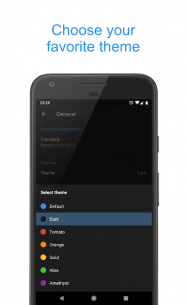
The description of Private Notepad - safe notes & lists
Private Notepad: Your Secure Note-Taking Solution
Private Notepad is a secure notepad application designed to help you create secret notes, reminders, and organize your data in various lists such as to-do lists, checklists, and shopping lists. With the ability to store photos in a private vault, backup your data to a secure cloud, and synchronize it across your devices, this app ensures that your text and photos are securely encrypted.
Create safe notes with Private Notepad!
Key Features
- Offline Access: Access your notes without an internet connection.
- Checklist: Plan your day with to-do lists, shopping lists, and grocery lists.
- Autosave: Your notes are automatically saved while you edit them.
- Password Protection: Protect your notes and checklists with a password, PIN code, or pattern.
- Photo Vault: Add photos and images to your secure notes.
- Encryption: Your notes and photos are stored securely with AES encryption, the same standard used in banking systems.
- Intruder's Photo: Receive notifications about wrong password attempts along with a photo of the intruder.
- Fingerprint Access: Open your notes and checklists with just one touch.
- Labels: Group your notes and to-do lists with labels for easy retrieval.
- Colors: Personalize your notepad by painting your notes with your favorite colors.
- Cloud Sync: Backup and synchronize your notes across devices using secure cloud storage.
- Reminders: Add reminders to your notes to keep track of important tasks.
- Undo Button: Easily undo your last changes while editing a note or to-do list.
- Data Hiding: Enable hiding of critical notes if someone attempts to access your private vault.
- Self-Destruction: Activate the self-destruction feature for critical notes if an unauthorized access attempt occurs.
- Selective Protection: Protect specific notes or to-do lists with a password.
- Export Options: Export your notes to PDF and TXT files or convert existing files into notes.
- UI Themes: Choose from various themes to customize the look of your notepad.
- Support: Access our FAQ for assistance with notes, checklists, and reminders, or contact support for any inquiries.
Permissions Required
| Permission | Description |
|---|---|
| Camera | Used for taking pictures of intruders. |
| Contacts | Required to backup notes to your Google Drive. |
| Storage | Needed for exporting notes to the phone memory. |
| Network Access and Internet | Utilized for syncing notes with the cloud. |
| Billing Service | Required for purchasing the premium version. |
| Fingerprint Hardware | Necessary for enabling fingerprint access. |
| Preventing Notepad from Sleeping | Required to disable sleep mode in certain situations. |
What's news
- Year of creation for old notes is added
- Bug fixes stability improvements
Download Private Notepad - safe notes & lists
Download the premium installation file with a direct link - 10 MB
.apk
















