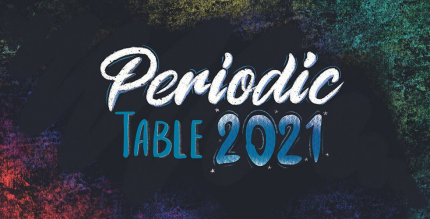Librera PRO – Book reader 6.4.11 Apk for Android
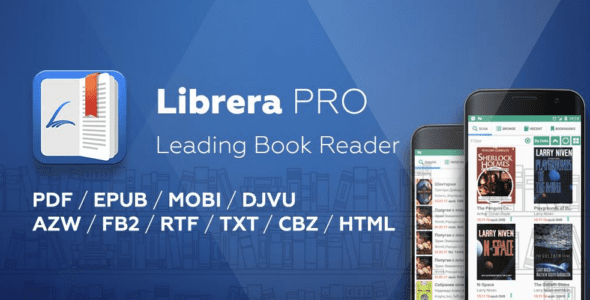
updateUpdated
offline_boltVersion
6.4.11
phone_androidRequirements
5.0
categoryGenre
Apps, Book Reader
play_circleGoogle Play





The description of Librera PRO - eBook and PDF Reader (no Ads!)
Discover Librera Reader PRO
Librera Reader PRO is an intuitive and highly customizable reading application that supports a wide array of popular document formats, including:
- EPUB
- EPUB3
- MOBI
- DjVu
- FB2
- FB2.zip
- DOC
- DOCX
- TXT
- RTF
- AZW
- AZW3
- CBR
- CBZ
- HTML
- XPS
- MHT
- and more!
Why Choose Librera Reader?
With its user-friendly yet powerful interface, Librera transforms reading into a delightful experience. It features RSVP reading and a unique Musician's mode that supports auto-scrolling at a customizable pace.
Main Features of Librera Reader
- Easy document discovery with configurable lists:
- Auto-scan user-specified folders
- Browse catalogs, disks, and folders with an in-app file explorer
- Recent and Favorites folders with a progress percentage bar and access to useful commands
- Support for bookmarks (fixed and movable) and annotations
- Individually configurable Day and Night modes
- Integration of major offline dictionaries and support for popular online translators
- Vertical-scroll lock
- Auto-centering and manual centering of zoomed pages
- Single-page view of dual-paged documents
- Configurable scrolling speed in Musician's mode
- Read-aloud capability via a TTS engine of your choice
- Fast and easy document search, including multi-word search
- Online document format conversion
- Support for archived books (.zip)
- Right-to-left language support (Persian/Farsi, Hebrew, Arabic, etc.)
- Last-read page application start
- Support for Online Catalogs (OPDS) for book search and download
- RSVP reading (similar to Spritz reading)
- Custom CSS support for enhanced reading experience
- Custom tags and grouping functionality
- Sync reading progress and settings across multiple devices
- And many more!
Organize Your Library
With Librera Reader, you can easily create self-maintaining libraries by specifying which formats to include and folders to scan. Display your library in a list or grid layout and apply filters by path, name, size, date, etc. A special filter helps locate specific documents or groups, such as Recent.
All documents are easily identifiable by thumbnail covers and detailed descriptions.
Enhanced Reading Experience
Documents can be locked into a vertical-only scrolling mode and flipped page- or screen-wise. Librera Reader supports text reflow and annotations in PDF documents, along with customizable functionality of volume keys and background settings.
Excerpts or entire pages can be translated, shared, copied, and searched online. Shares from other apps can be read aloud using installed TTS engines.
Try It Today!
The list of features is extensive, making the best way to appreciate Librera Reader to try it for yourself. Start with the free, ad-supported version and see if it meets your needs. You won’t be disappointed!
Once you’re convinced, consider upgrading to Librera PRO by purchasing a PRO license to support further development of this amazing app.
Formerly known as: Lirbi Reader, PDF Reader PRO
What's news
* DocDocx format support
* Improved PDF Viewing and Epub Reading
* Copy, paste, move files in the file manager
* Improved Tags manager
* Added Playlists (book groupings, reordering)
* Playback mp3 files and folders
* Footnotes directly in the text
Download Librera PRO - eBook and PDF Reader (no Ads!)
Download the purchased installation file of the program for Arm with a direct link - 12 MB
.apk
Download the purchased installation file for the program specifically for X86 with a direct link - 12 MB
.apk