ProShot (PRO) 8.31.5 Apk for Android

updateUpdated
offline_boltVersion
8.31.5
phone_androidRequirements
10
categoryGenre
Apps, Camera
play_circleGoogle Play


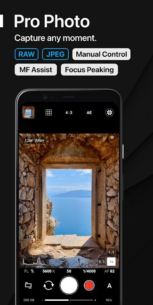
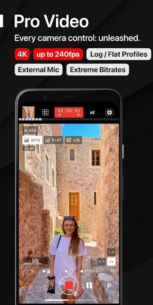

The description of ProShot
Discover ProShot: Your Ultimate Photography and Filmmaking App
Welcome to ProShot, the complete photography and filmmaking solution designed for Android users. Whether you're a seasoned professional or just starting your journey, ProShot offers a wealth of features that cater to all skill levels.
"The screen layouts are excellent. DSLRs could learn a thing or two from the design of ProShot." - Engadget
"If you can name it, chances are ProShot has it." - Gizmodo
Unleash Your Creativity with Manual Controls
ProShot harnesses the full power of the camera2 API, offering a variety of manual, semi-manual, and automatic controls akin to a DSLR. Choose from:
- Manual Mode: Take full control of your settings.
- Program Mode: Keep ISO in check.
- Auto Mode: Enjoy the moment without fuss.
Endless Features Await
ProShot adapts to your changing world with an impressive array of features:
- Unique Dual Dial system for seamless camera settings adjustment.
- Record video from any mode with a single press.
- Experiment with Light Painting modes.
- Capture stunning night skies with Bulb Mode.
- Adjust camera output with options for Noise Reduction, Tone Mapping, Sharpness, and more.
Privacy Built-In
In an age where data privacy is paramount, ProShot ensures your personal information remains yours. No data is stored, collected, or transmitted, giving you peace of mind that your images and videos are secure.
Feature Highlights
There’s so much more to explore with ProShot! Here’s a glimpse of the features waiting for you:
- Auto, Program, Manual, and two Custom modes.
- Shutter priority, ISO priority, Automatic, and Full Manual control.
- RAW (DNG), JPEG, or RAW+JPEG shooting options.
- HEIC support for compatible devices.
- Vendor Extensions support including Bokeh and HDR.
- Light Painting modes for capturing water and star trails.
- Timelapse capabilities with full camera control.
- Customizable aspect ratios for photos.
- Zero-lag bracket exposure up to ±3.
- Manual focus assist and focus peaking.
- Customizable accent colors and a seamless camera roll integration.
Video Features
ProShot is not just for photos; it also excels in video recording:
- All camera controls in Photo mode are available in Video mode.
- Record up to 8K video with extreme bitrate options.
- Adjustable frame rates from 24 FPS to 240 FPS.
- Support for LOG and FLAT color profiles.
- Real-time monitoring of audio levels and video file size.
- Pause/resume recording functionality.
Conclusion
It's time to leave the heavy DSLR at home. With ProShot, you have everything you need to capture stunning photos and videos right in your pocket. Try ProShot Evaluator first to see which features your device supports!
What's news
This update started as a tiny side-quest to add USB-C support. Two months later, a lot has changed 📸 Here’s what’s new:
• Modernized storage access: ProShot now uses Storage Access Framework (SAF), no longer requires media library permission
• Added USB-C support
• Camera roll now generates high res RAW previews (finally!)
• Edit button now edits videos (requires Google Photos)
• Added 20s shutter speed option
• UI improvements throughout, and so much more!
• Android 10 or higher now required
Download ProShot
Download the paid installation file of the program with a direct link - 3 megabytes
.apk

















