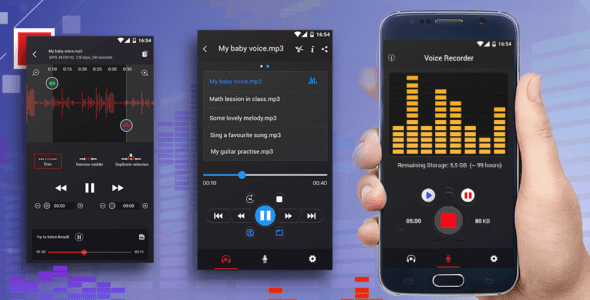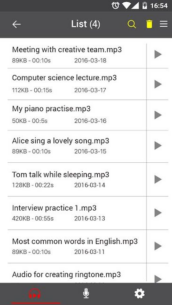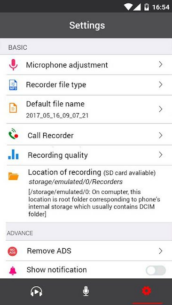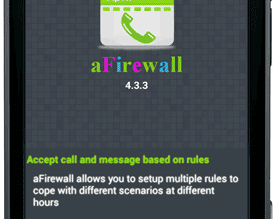Important Note for Free Version Users
If you are using the free version of the voice recorder application, please do not uninstall it before copying your old recordings. The free version does not retain the location configuration, and you may not be able to access your previous recordings in the Pro version.
Best Recorder for Sound Recording with High Quality
The Voice Recorder application is completely free and designed to be simple and easy to use. You can reliably record your meetings, personal notes, speeches, lectures, and even songs without any time limits. This application is capable of capturing most of your sound and voice, making it an excellent choice for various recording needs, including:
- Business meetings
- Lectures
- Interviews
Other names you might know it by include audio recorder and sound recorder.
Features
- High-Quality Voice Recording: Capture clear audio with every recording.
- Simple User Interface: The app is designed for ease of use.
- Supported Operations:
- Record audio in high quality.
- File formats supported:
mp3,ogg. - Play, pause, and stop audio files effortlessly.
- Share your recordings easily.
- Delete recordings directly from the app.
- Save your recording files efficiently.
- Live audio spectrum analyzer for real-time feedback.
- Adjustable sample rate for
mp3encoding (8-44 kHz). - Background recording capability (even when the display is off).
- Microphone gain calibration tool for optimal sound quality.
- Control over the recording process: save, pause, resume, or cancel.
- User-friendly recordings list for easy management.
- Share recordings via email, SMS, MMS, Facebook, WhatsApp, Dropbox, etc.
- Note: This app does not support call recording.
Conclusion
We hope you enjoy using this application for all your recording needs!