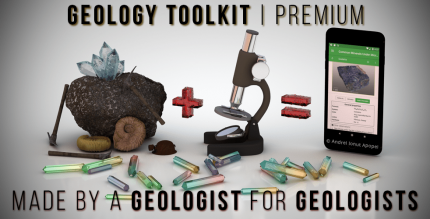Camera Scanner, Scan Documents – Rapid Scanner (PRO) 4.2.e Apk for Android

updateUpdated
offline_boltVersion
4.2.e
phone_androidRequirements
4.1+
categoryGenre
Apps
play_circleGoogle Play





The description of Camera Scanner, Scan Documents - Rapid Scanner
Camera Scanner - Your Ultimate Document Scanning Solution
Rapid Scanner is a versatile document scanner app that allows you to scan a variety of items including documents, photos, ID cards, receipts, bills, business cards, whiteboards, and more. You can easily create PDFs from your scanned documents, making it an essential tool for daily business needs.
Main Features
- Camera Scanner: Utilize your camera as a scanner to capture anything, anywhere.
- Scan Documents: This app excels at scanning various document types, from receipts to bills, and even multi-page documents.
- Multi-Page PDF: Long tap on an item on the home page to enter selection mode and create multi-page PDFs effortlessly.
- Filters: Enhance your scans with in-built filters tailored to your needs, including Enhance, Color, Color+, B/W, B/W+, Smooth, Sharpen, and Gray.
- Search: Quickly find scans by name.
- Share: Select multiple scans and share them via Email, Dropbox, Google Drive, OneDrive, Evernote, and more.
- Export to PDF: Enjoy the freedom of exporting unlimited scanned documents to PDF files for free!
- Organizer: An in-built organizer to easily view your scanned documents.
Highlighted Features
- Optimized for fast scanning.
- Easy options to share, delete, or rename scans.
- Sort scans by name and date (ascending/descending).
- Create PDFs from scanned documents.
- Barcode reader with no limits.
- Support for A4, Letter, and Legal paper sizes.
- No watermark in the pro version.
- Auto-detect borders for clear scans.
- QR code reader optimized for efficiency.
- Print documents using cloud print services.
- Multiple filters available, including color, gray mode, and black and white.
How to Scan
Follow these simple steps to scan your documents:
- Choose the camera as your scanner or pick an image from your gallery.
- Crop the image using the 8-point multi-selection tool.
- Enhance the image by applying your desired filters.
- Export to PDF if needed.
Give Camera Scanner a try—it will quickly become your favorite app for document scanning!
Note: We are open to suggestions! Users are encouraged to provide feedback to help us improve the app.
License for open-source libraries is used. Please check the "About" section in the app for more information.
What's news
4.3
* PDF password option added in settings.
* Dark Mode added.
* Improved PDF output quality.
* Now users can put more than 1 scans on single page of pdf. Its useful for ID Card printing of both sides on 1 page.
* Added 64 bit processors support.
* Removed watermark in pdf in free version on request of users.
* Brand new app icon.
Download Camera Scanner, Scan Documents - Rapid Scanner
Download the installation file for the unlocked program with a direct link - 14 MB
.apk