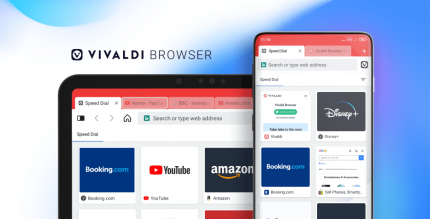Rec Recorder PRO (NO ADS) 1.0.16 Apk for Android

updateUpdated
offline_boltVersion
1.0.16
phone_androidRequirements
2.3
categoryGenre
Apps, Voice Call Recording
play_circleGoogle Play

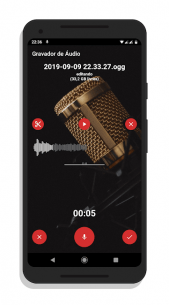
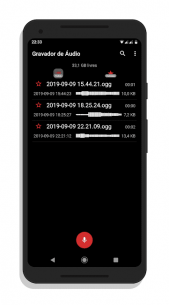


The description of Rec Recorder PRO (NO ADS)
Key Features of Our Voice Recording App
Discover the amazing features of our voice recording application that make it a must-have tool for anyone looking to capture high-quality audio effortlessly.
Core Features
- High-Quality Voice Recording: Capture your voice with exceptional clarity.
- User-Friendly Interface: Enjoy a simple and easy-to-navigate user interface.
- Multiple File Formats Supported:
- MP3
- OGG
- WAV
- FLAC
- MP4
- Opus
- Audio Playback Controls: Play, pause, and stop your audio files with ease.
- Customizable Storage: Change the default storage directory (default:
storage/Audio Record). - Sharing Options: Send or share your recordings via email, SMS, MMS, Facebook, WhatsApp, Dropbox, and more.
- Recording Management: Delete recordings directly from the app and save files effortlessly.
- Live Audio Spectrum Analyzer: Visualize your audio in real-time.
- Adjustable Sampling Rate: Choose from 8 kHz to 48 kHz for encoding.
- Background Recording: Record audio even when the screen is off, with play/pause notifications.
- Gain Calibration Microphone Tool: Ensure optimal recording levels.
- Recording Control: Save, pause, resume, or cancel the recording process at any time.
- Record List: Easily manage your recordings from a user-friendly list.
Additional Features and Details
- Variable Bit Rate: Record at bit rates ranging from 32 to 320 kbps.
- Stereo and Mono Recording: Choose your preferred recording mode.
- Customizable Recording Folder: Set your own folder for recordings.
- Selectable Audio Source: Choose between different microphones or audio sources.
- Built-in Media Player: Enjoy a media player with volume control, just like a standard player.
- Rename and Erase: Easily manage your recordings by renaming or deleting them.
- Set as Ringtone: Use your recordings as ringtones, alarms, or notification sounds.
- Open With Option: Play and edit sounds in other applications.
- Status Bar Player: Control recordings directly from the status bar.
Note: This application is not a dedicated call recorder and may not function properly on some devices.
Mod info
NO ADS
What's news
fix bugs
Download Rec Recorder PRO (NO ADS)
Download the paid installation file of the program with a direct link - 3 MB
.apk