RecMe Screen Recorder (PRO) 2.7.0d Apk for Android
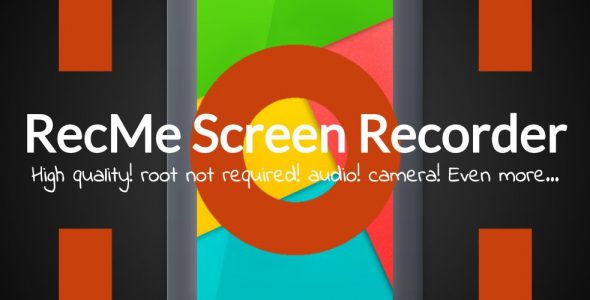
updateUpdated
offline_boltVersion
2.7.0d
phone_androidRequirements
4.0.3+
categoryGenre
Apps
play_circleGoogle Play
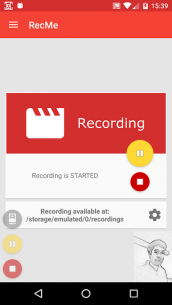

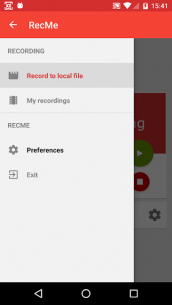
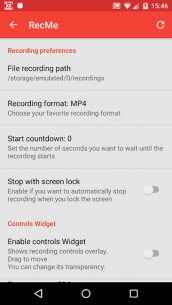
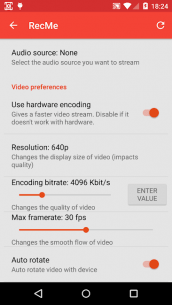
The description of RecMe Screen Recorder
Introducing RecMe Screen Recorder
RecMe Screen Recorder is one of the best screen recording applications available for capturing both your screen and audio. This app is completely free with NO TIME LIMIT and NO WATERMARK, offering high-definition quality. It is compatible with both rooted and unrooted devices (please read the instructions below for more details).
Key Features
- Root not required: For devices running Android 5.0 or earlier, simply run our startup tool from your computer to enable screen recording.
- HD Quality Videos: Capture videos in HD quality (up to 60 fps, 1080p resolution, and 32 Mbits/s bitrate).
- Microphone Audio: Record your screen with microphone audio.
- Internal Audio Recording: Capture internal audio or a mix of internal audio and microphone audio.
- Camera Overlay: Display front or back camera overlay on your screen while recording (available in Pro version).
- Recording Options: Features like recording countdown and auto-stop when the screen is locked (available in Pro version).
- Image Overlay: Add image overlays to your recordings (available in Pro version).
- Screen Drawing: Annotate your screen while recording (available in Pro version).
- Control Widget: Manage your recordings from the controls widget and notifications.
- Pause and Resume: Easily pause and resume recordings at any time.
- File Formats: Choose to save your recordings in MP4 or MKV formats.
- Performance Optimization: Numerous settings to enhance performance and video quality.
Important Note on Rooting
Root access is not required for screen recording. For devices that are not rooted and running Android versions prior to 5.x, you will need to use our startup tool as a workaround to activate the screen recording feature. Unfortunately, this is a limitation of how Android operates, and we appreciate your understanding.
Support and Contact Information
Please read the instructions carefully before installing our app:
Important: Do not use reviews to report issues or ask questions. Instead, CONTACT US at [email protected] before leaving a negative comment due to any difficulties you may encounter. Our customer support team is eager to assist you in resolving any issues you may have.
We genuinely care about your experience and want our app to function optimally for you. Please reach out to us directly for assistance.
Additional Resources
For more information, visit our:
Download RecMe Screen Recorder
Download the main Arm installation file with a direct link - 28 MB
.apk
Download the main Arm64 installation file with a direct link - 29 MB
.apk
Download the main X86 installation file with a direct link - 30 MB
.apk

















