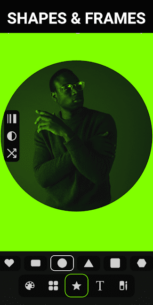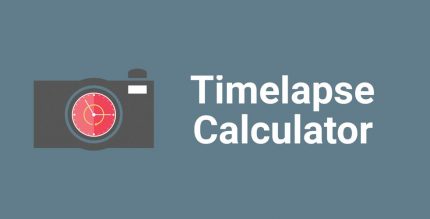Unleash Your Creativity with Our 80s Inspired Photo Editing App
Inspired by the retro photographs and neon discos of the 80s, this application offers maximum functionality for working with dark filters. Create atmospheric night scenes and abstract designs with the effect of colored glass. You have access to a plethora of powerful tools to bring your creative visions to life.
Not Just Red: Explore a Spectrum of Vintage Filters
The application features over 10 vintage filters created using gradient maps that simulate night lighting:
- Red Lights
- Miami Filter
- Pink
- UV
- Dusk
- Blue Hour
- Aqua Filter
- Green Light
- Sunset
- Golden Hour
These unique duotone filters are designed with saturated colors that have been tested on a wide range of photos to ensure perfect results.
Amazing Effects to Enhance Your Photos
If you've already experimented with simple filters, this application allows you to select from a variety of cool effects, including:
- Digital Noise or Interference
- 3D Effect or Image Shift
- Gradient or Light Flare
- Zoom Effect paired with dark filters for extreme shots
- TV Effect - a unique holographic effect created from several neon filters
Many of these magical effects, including geometric shapes, are highly customizable. Use gestures to resize gradients and choose rotation angles to suit your creative needs.
Create Stunning Posters and Covers
Title your photo and design a stylish poster or magazine cover using transparent text. The application offers over 45 specially selected fonts, including:
- Thin Fonts
- Bold Fonts
- Strict Fonts
- Digital Fonts
- Handwritten Fonts
- Rounded Fonts
- Square Fonts
- Artistic Fonts
- Graffiti Fonts
Add your signature to photos, with support for multi-line text and emoji shapes. Utilize text effects such as mirrored text or highlighted text in frames. Change the font outline to give your captions a more creative flair. Any letter or text can also be used as a mask on white or black backgrounds—perfect for your profile photo!
Red Geometry: Customizable Shapes at Your Fingertips
The application includes a powerful vector editor that allows you to fine-tune any shape. Choose from over 20 predefined geometric shapes and customize them as needed:
- Create your own frame
- Adjust corners and resize
- Apply advanced vector filters, such as lines, mesh, particles, and matrix rain
Use overlay shapes or create masks by changing the background color to white or black with just one click. Select from ready-made presets like round photos, squares, frames, hearts, and more, or craft your own frame using the built-in vector editor.
Draw and Erase: Bring Your Imagination to Life
Let your imagination run wild! Colorize objects in your photos using a soft brush—perhaps change the color of your hair. Use a hard brush for more precise painting. The application enables you to draw smooth lines effortlessly, thanks to its smoothing algorithm. The eraser tool helps you create stylish designs by allowing you to erase parts of text and shapes, achieving professional effects. You can use the eraser on any layer of your project.