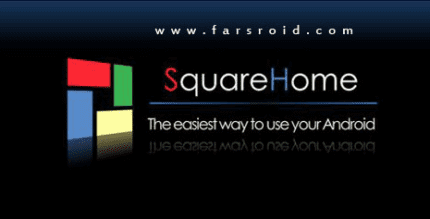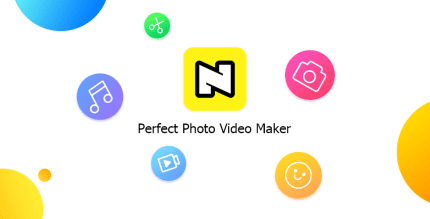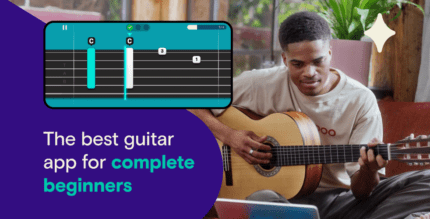Red Moon 3.5.0 Apk for Android

updateUpdated
offline_boltVersion
3.5.0
phone_androidRequirements
4.2+
categoryGenre
Apps
play_circleGoogle Play
The description of Red Moon
Understanding Blue Light and Sleep
Blue light has been shown to suppress the production of melatonin, the hormone responsible for regulating sleep. To combat this issue, Red Moon offers a solution by filtering out blue light and dimming your screen below the normal minimum, allowing for comfortable phone usage at night.
Key Features of Red Moon
- Custom Scheduling: Set Red Moon to operate from sunset to sunrise, or choose your own custom times.
- Color Profiles: Utilize default color profiles or create your own with specific color, intensity, and dim levels.
- App Compatibility: The app automatically pauses in secure apps or in those you select.
- Quick Access: Easily start, stop, and switch profiles through notifications, tiles (for Android 7.0+), or widgets.
Permissions Required
To fully function, Red Moon requires several permissions:
- Modify System Settings: This allows the app to automatically lower the screen brightness when the filter is active.
- Approximate Location (Network-Based): Used to determine the local sunrise and sunset times, applicable only when configured for automatic night activation.
- Draw Over Other Apps: This permission enables the app to change the color and brightness of the screen across all applications.
- Run at Startup: Ensures that the previous filter state is restored upon device startup.
Conclusion
With Red Moon, you can enhance your nighttime phone usage experience, promoting better sleep by reducing blue light exposure. Take advantage of its customizable features and permissions to tailor the app to your needs.
What's news
### Added
- Filter toggles when the schedule is updated
### Changed
- Update translations
### Fixed
- Fix alignment in on/off switch at the top of schedule/exclude screens
### Removed
- Remove prompt to rate the app from the Google Play version
Download Red Moon
Download the paid installation file of the program with a direct link - 4 MB
.apk