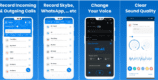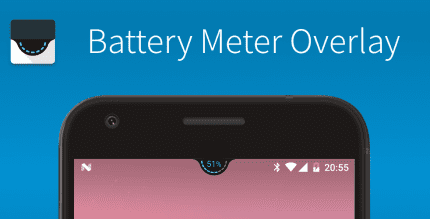Resize Me! Pro – Photo resizer 2.5.4 Apk for Android

updateUpdated
offline_boltVersion
2.5.4
phone_androidRequirements
6.0
categoryGenre
Apps, Photo Editor
play_circleGoogle Play
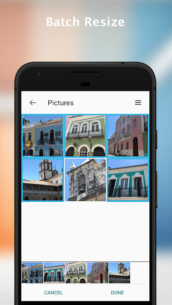
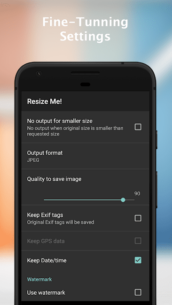



The description of Resize Me! - Photo & Picture resizer
Effortlessly Resize Your Photos with 'Resize Me!'
Before sending your photos via email or sharing them on social media platforms like Twitter, Facebook, and Instagram, make resizing a breeze with the 'Resize Me!' app. With just one click, you can resize your images or utilize the intuitive interface to rotate, crop, and resize your photos.
Key Features
- Custom size options
- Easy to use interface
- Preserve EXIF tags
- Maintain GPS data
- Rotate and crop images effortlessly
- Save in JPEG or PNG format
- Set images as Wallpaper
- Share or save the final result
Full Version Exclusives
- Batch resize multiple images at once
- Add text watermarks to your photos
Need Support?
For any assistance or inquiries, please contact us at [email protected].
How to Use 'Resize Me!'
- Launch 'Resize Me!'
- Open a photo or take a new one with your camera
- Rotate, crop, and resize as needed
- Share or save your edited photo
- Launch from Your Viewer (e.g., Gallery)
- Select or open an image
- Tap on "share" or "send it" and choose 'Resize Me!'
- Select your desired image size
- Choose the application to open the result
- Launch from Mail Apps
- Tap on the attach button
- Choose 'Resize Me!'
- Select your viewer (e.g., Gallery)
- Choose an image (or a list of images)
- Select your desired image size
Follow Us on Social Media
Stay updated with our latest features and news:
What's news
Periodically we update our App in order to provide you the best experience.
What's new in this release:
- Bugs fixed
If you encounter any issues or require further assistance, please contact us at [email protected]
Download Resize Me! - Photo & Picture resizer
Download the paid installation file of the program with a direct link - 13 MB
.apk