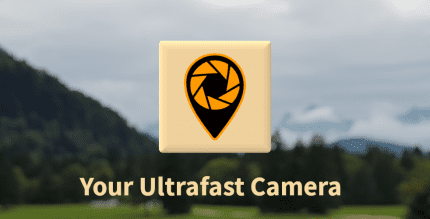Rhythm Engineer 3.0 Apk for Android
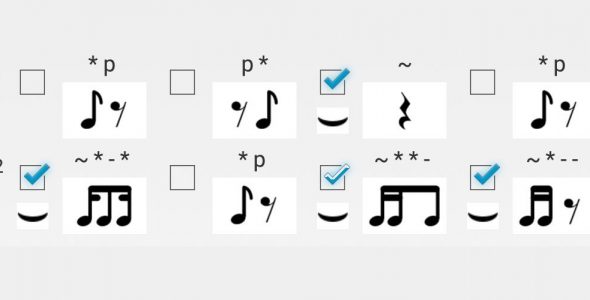
updateUpdated
offline_boltVersion
3.0
phone_androidRequirements
4.0.3
categoryGenre
Apps, Education & Curriculum
play_circleGoogle Play





The description of Rhythm Engineer
Introducing Rhythm Engineer: Your Ultimate Rhythm Training App
Rhythm Engineer is a comprehensive rhythm training application designed specifically for musicians. This powerful tool aids in learning to read rhythm notation at sight, making it an essential addition to any musician's toolkit.
Enhanced Features
Rhythm Engineer is an upgraded version of Rhythm Engineer Lite, offering a plethora of new features, including:
- Support for up to 64 beats
- Ability to use legato between beats
- Incorporation of articulation (accented/muted) notes
- Options for swing/shuffle rhythm
- Ability to save rhythms as MIDI and text files
- Functionality to open existing rhythms
- Feature to randomize beat patterns
How to Use Rhythm Engineer
- Select a rhythm pattern for each beat.
- Press play to hear the rhythm.
- Adjust the tempo using the tempo slider.
Additionally, you can add articulation (accent or mute) to the notes and create legato between beats. To enable these features, first allow them in Settings and then restart the app to activate.
Watch the Demo
Check out this video demo showcasing the articulation feature.
Explore More Music Composition Apps
If you love Rhythm Engineer, you might also be interested in these other music composition apps:
- Song Engineer
- Melody Engineer
- Lyrics Engineer
- Guitar Engineer
- Drums Engineer
- Multitrack Engineer
- Bass Engineer
What's news
Rhythm Engineer is a rhythm training app for musicians.
v3.3
- improved timing
v2.8
- added "anchor beat" option in settings - when selected then first beat of measure(row) sounds accented.
v2.7
- added option for timing correction in Settings - Timing correction in order to handle device latency
- tap tempo
- added quintuplets, sextuplets and septiplets
v2.3
- articulation(accent/mute)
- new sounds - drum, handclap, clean guitar, distorted guitar
Download Rhythm Engineer
Download the paid installation file of the program with a direct link - 11 MB
.apk