Ringo Pro: Text & Call Alerts 1.6.2 Apk for Android

updateUpdated
offline_boltVersion
1.6.2
phone_androidRequirements
1.6+
categoryGenre
Apps, Call Contact SMS
play_circleGoogle Play
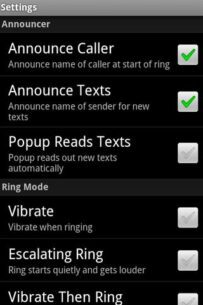
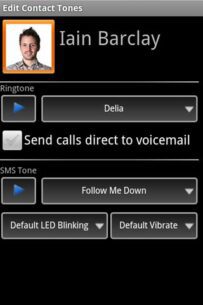
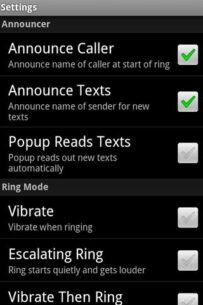
The description of Ringo Pro: Text & Call Alerts
Get the premium version worth $4.99 for free!
Ringo Pro: Text & Call Alerts v1.6.2 Patched – An excellent app for setting custom ringtones for SMS and calls for any desired contact, specifically for Android!
The premium version of the app priced at $4.99 on Google Play!
Ringo Pro: Text & Call Alerts is a fantastic and popular application for setting custom ringtones for your contacts, developed by Electric Pocket and available for $4.99 on Google Play. It has been purchased over 100,000 times by users worldwide, and we are excited to present its premium version! Undoubtedly, you have contacts in your device's contacts that call you more frequently throughout the day, and you would like to set a special ringtone for them to identify who is calling without having to unlock your phone or take it out of your pocket! This practical application allows you to set custom ringtones for both SMS and calls for an unlimited number of contacts and features a user-friendly interface.
Some features of Ringo Pro: Text & Call Alerts for Android include:
- Set custom call ringtones from your gallery for different contacts
- Set custom SMS ringtones for various contacts
- Easy grouping of contacts for setting different and common ringtones
- Various settings and extensive customization options available
- Very simple user interface without any annoying ads
The Ringo Pro: Text & Call Alerts application currently holds a 4.2 out of 5.0 rating in the Android market. At Payapk, we offer you the latest and newest premium version for free with a direct download link, and we hope you enjoy it.
Please note:
The Ringo Pro: Text & Call Alerts application disables notifications from the two messaging apps GO SMS Pro and Handcent. If you have either of these apps installed on your phone and would like to use Ringo Pro: Text & Call Alerts without any interference, please follow these steps:
In the GO SMS Pro, go to Menu / Settings / Advanced tab / Notification Settings, then uncheck the Notifications option and go to Receive Settings to uncheck the Disable other message notification option.
In the Handcent, go to Tap Menu / Settings / Application Settings, select the 'Default Messaging Application' option, then choose Disable and finally enable Lower priority.
Changes in version v1.6.2:
* New features added + bug fixes and various optimizations
Download Ringo Pro: Text & Call Alerts
Ringo-Pro-Text-Call-Alerts-1.6.2.apk
.apk

















