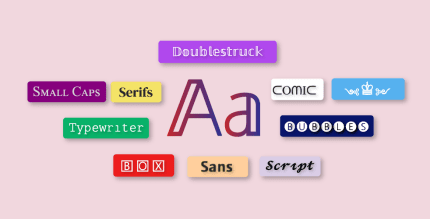ROM Manager 5.5.3.7 Apk for Android

updateUpdated
offline_boltVersion
5.5.3.7
phone_androidRequirements
2.2+
categoryGenre
Apps, Utility
play_circleGoogle Play
The description of ROM Manager
Why ROM Manager is Essential for Android Root Users
ROM Manager is a must-have application for any Android root user, boasting over 10 million downloads and counting! This powerful tool offers a variety of features to enhance your Android experience.
Key Features:
- Flash your recovery to the latest version of ClockworkMod recovery.
- Manage your ROMs easily through a user-friendly interface.
- Organize and perform backups and restores directly from your Android device!
- Install ROMs from your SD card effortlessly.
- Install your favorite ROMs over the air!
Premium Version Benefits:
- Incremental update zips to save your data plan!
- Access to premium ROMs.
- Receive notifications for updates on your ROM!
- Automatic backups to keep your data secure.
- Install Queue for better management of installations.
- Web Connect feature for seamless integration.
- Backup Download Server for easy transfer of backups as flashable zips to your computer.
Manual Recovery Users:
If you prefer manual recovery, consider the Touch Recovery in-app purchase, which offers the most advanced recovery available!
Understanding Account Permissions
You might wonder why ROM Manager asks for account permissions. The Web Connect feature only requires access to your Google account for connectivity purposes. Rest assured, it cannot access any private data or passwords.
ClockworkMod Touch Recovery
The ClockworkMod Touch recovery system requires significant effort for each new device released by manufacturers. While premium features remain functional even if development ceases, new recoveries need to be ported and built. To cover recurring server costs and labor, ClockworkMod Touch is a per-device purchase. Maintaining ROM Manager as a free service incurs substantial annual costs, excluding engineering expenses. Your support is greatly appreciated!
Troubleshooting Tips
If you encounter issues, here are some troubleshooting tips:
- Droid Users: If stuck at the "M" logo, flash an alternate recovery and then revert back to ClockworkMod.
- HTC Users: If flashing recovery fails, try fastbooting a recovery file.
- Droid X/2/Pro Users: Ensure you run the Bootstrap application before using ROM Manager.
- Samsung Users: You must flash a Clockwork compatible kernel first. Check the XDA forums for guidance.
License Issues
If you are experiencing license issues, please ensure you have the latest versions installed:
- Free version (4.0+)
- License version (1.0.8+)
What's news
5.5.3.7 Only fix permissions on non-system apps.
5.5.3.5 Better Fix Permissions tool (thanks Wil Wheaton!)
5.5.2.8 Crash fixes.
5.5.2.6 Revamp install from SDCard. Add support for Loki patch.
5.5.2.3 Delta download bug fixes.
5.5.2.2 Revamp comments service. All users can comment and rate.
5.5.2.1 Can now view all backups, internal and external, in the restore/manage list
5.5.2.0 ROM Manager now support TWRP
5.5.1.8 Delta downloads
5.5.1.8 Fix crash
Download ROM Manager
Download the installation file with a direct link 3
.apk