File Explorer Root Browser 3.5.10.0 Apk for Android

updateUpdated
offline_boltVersion
3.5.10.0
phone_androidRequirements
4.3+
categoryGenre
Apps
play_circleGoogle Play
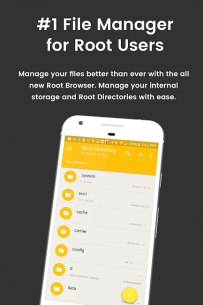
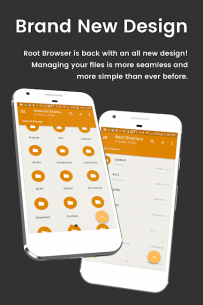
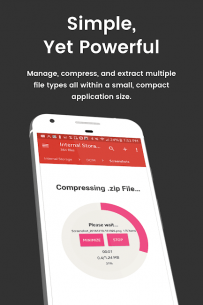


The description of File Explorer Root Browser
File Explorer Root Browser: Your Ultimate File Management Tool
File Explorer Root Browser is a comprehensive file manager and root browser designed specifically for rooted superusers. It empowers you to take full control of your Android device, allowing access to root files and folders effortlessly.
Key Features
- Access All Root Directories: Explore and access all root directories and subdirectories of your Android device with this advanced root browser.
- Advanced Root Browser Features: Enjoy features like a SQLite Database Editor, APK Analyzer, multi-pane navigation, script file execution, zip file installation via Clockwork Recovery, and the ability to change file permissions and ownership.
- Advanced File Manager & Explorer Features: Transfer content, copy and paste files, compress and extract ZIP, RAR, BIN, TAR, JAR, and APK files, delete, and move files between local drives, external storage, and cloud storage.
- Cloud Storage Integration: Access and transfer files stored on Box, Dropbox, Google Drive, and One Drive.
- External File Manager: Manage files, perform storage backups, and utilize USB Flash Drive support on the go.
- Fully Customizable: Tailor your experience with custom colors, themes, icons, and file/view layouts.
- Audio Manager & Music Player: Manage your MP3 files and ringtones easily.
- Video Player: Watch and manage your favorite video files with ease.
- App Manager: Delete apps and manage app storage effectively.
- Organize Your Android: Gain full control over all device files. Search, sort, create, move, copy/paste, transfer, and delete any file in your system directory.
- Share Your Files: Integrate cloud storage to transfer files between external storage and on-the-go devices. Easily send files via email to share with your contacts.
File Explorer Root Explorer Features List
- Multi-Pane Navigation
- SQLite Database Editor
- Custom File Listing View
- APK Analyzer
- Batch operations for copy/paste, zip, tar, delete, and move
- External file transfer capabilities
- Access to APK, RAR, JAR, TAR, and ZIP files
- Audio Player
- Video Player
- Cloud Storage Integration
- Change file permissions and ownership
- View and edit any file with a text editor
- Move, copy, rename, and delete files
- Create and delete directories (folders)
- Send files via email
- Add new files and folders in any directory
- Install zip files using Clockwork Recovery
- Execute script files
- Show list of files with thumbnails for images
- Bookmark any folder for quick access
- Open files and folders with other apps
- Change the theme with a double tap on the home button
- Sort files by name, size, and date
- Extract single files from ZIP/APKs/JARs
- Search for files or folders efficiently
We Want Your Feedback!
What should the next rooted JRummy app be? Let us know your thoughts here.
Looking for Our Classic Root Browser?
Check it out here.
Need Support?
For fast and friendly support, please email us at [email protected]. We are here to help answer all your questions and troubleshoot any issues you may encounter.
Mod info
File Manager
What's news
Quick new update! This release includes:
- Small but significant changes for app optimization and improved performance.
Thank you for using File Explorer Root Browser! Questions? Drop us a line at [email protected]
Download File Explorer Root Browser
Download the paid Arm installation file with a direct link - 9 MB
.apk
Download the paid Arm64 installation file of the program with a direct link - 8 MB
.apk
Download the paid X86 installation file with a direct link - 9 MB
.apk
Download the paid installation file X86-64 program with a direct link - 8 MB
.apk

















