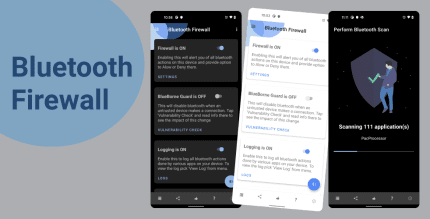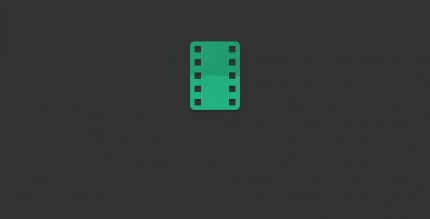Root Call Blocker Pro 2.6.3.9 Apk for Android

updateUpdated
offline_boltVersion
2.6.3.9
phone_androidRequirements
4.0+
categoryGenre
Apps
play_circleGoogle Play
The description of Root Call Blocker Pro
RCB: A Powerful Call and SMS Blocker for Rooted Phones
RCB is a robust call and SMS blocking application designed specifically for rooted devices. It operates quietly in the background, utilizing minimal resources and does not require setting it as your default messaging app.
Blocking Methods
RCB offers a variety of blocking methods to suit your needs:
- Offline
- Ignore
- Kill
You can also filter text messages based on content and block private, restricted, and non-numerical caller IDs.
Integration and Support
The app features a native Tasker plugin and integrates seamlessly with Google Contact Groups, allowing you to edit your lists through a browser.
Please note that direct technical support is not provided for this app. You can send logs via the settings, and I will review them as time permits. However, do not expect immediate replies, as I develop this app during my spare time.
For commercial support, especially regarding purchase issues, feel free to reach out to [email protected] for a prompt response.
Important Notes
To ensure optimal performance, please consider the following:
- Use SuperSU on your devices. The latest beta CF binary can be found here.
- If you have Xposed installed, do not send logs as they will be ignored.
- For issues, follow these steps:
- Set SELinux to permissive mode if necessary.
- Disable VoLTE, VoIP, or "enhanced messaging" to block calls or SMS effectively.
- Only use the internal backup feature; third-party backup applications may cause issues.
- Avoid toggling service options frequently to prevent breaking RIL functionality until a reboot.
- To remove the RIL daemon, uninstall the app and reboot your device.
Troubleshooting Steps
If you encounter issues, please follow these exact steps:
- Back up using RCB's internal backup.
- Uninstall the app.
- Reboot your device.
- Install the app directly from Google Play.
- Start the app and test its functionality.
- Restore your internal backup.
Required Permissions
If you're concerned about permissions, here’s what RCB requires:
android.permission.ACCESS_SUPERUSERandroid.permission.CALL_PHONEandroid.permission.CHANGE_NETWORK_STATEandroid.permission.GET_ACCOUNTSandroid.permission.INTERNETandroid.permission.MODIFY_AUDIO_SETTINGSandroid.permission.PROCESS_OUTGOING_CALLSandroid.permission.READ_CALL_LOGandroid.permission.READ_CONTACTSandroid.permission.READ_EXTERNAL_STORAGEandroid.permission.READ_LOGSandroid.permission.READ_PHONE_STATEandroid.permission.READ_SMSandroid.permission.RECEIVE_BOOT_COMPLETEDandroid.permission.SEND_SMSandroid.permission.VIBRATEandroid.permission.WRITE_CALL_LOGandroid.permission.WRITE_CONTACTSandroid.permission.WRITE_EXTERNAL_STORAGEandroid.permission.WRITE_SMS
For those who are concerned about privacy, it may be best to consider alternative applications.
What's news
• Added ability to skip telephony detection
• Possible fix for Xperia Lollipop devices with issues
• Fixes from user reports
Issues? Flash SuperSu 2.52 through recovery and clean install app - uninstall, reboot, install from Play, run wizard, test using default "Everyone" list.
Full change log and beta updates can be found at the G+ community: http://goo.gl/xz8p8B
Download Root Call Blocker Pro
Download the purchased and complete installation file of the program - 6 MB
.apk