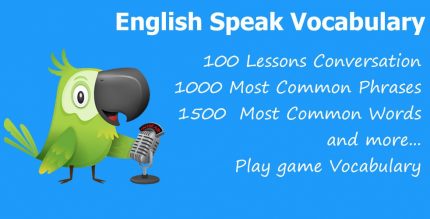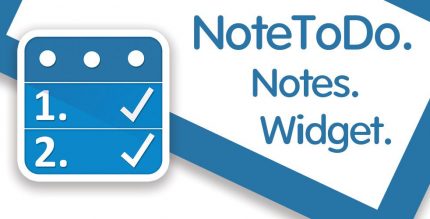Root Explorer 4.12.7 Apk for Android
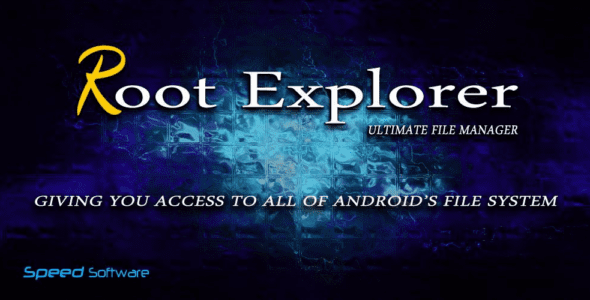
updateUpdated
offline_boltVersion
4.12.7
phone_androidRequirements
4.3
categoryGenre
Apps, File Manager
play_circleGoogle Play


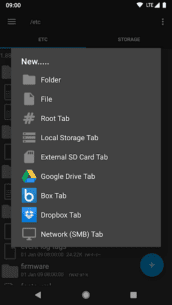
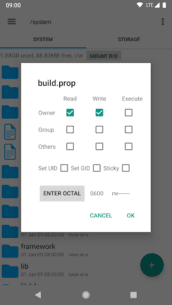

The description of Root Explorer
Discover Root Explorer: The Ultimate File Manager for Root Users
Root Explorer is an exceptional file manager designed specifically for root users, granting access to the entire Android file system, including the often-hidden data folder.
Key Features
- Multiple Tabs: Easily navigate through different folders.
- Cloud Storage Support: Integrate with Google Drive, Box, and Dropbox.
- Network Access: Connect to SMB for file management over networks.
- SQLite Database Viewer: View and edit SQLite databases directly.
- Text Editor: Edit files with a built-in text editor.
- Compression Tools: Create and extract zip or tar/gzip files and rar archives.
- Multi-Select: Select multiple files for batch operations.
- Execute Scripts: Run scripts directly from the app.
- Search Functionality: Quickly find files and folders.
- Remount and Permissions: Easily manage file permissions and remount options.
- Bookmarks: Save your favorite locations for quick access.
- File Sharing: Send files via email, Bluetooth, and more.
- Image Thumbnails: View image previews for easier identification.
- APK Binary XML Viewer: Inspect APK files with ease.
- File Ownership Management: Change file owner/group attributes.
- Symbolic Links: Create symbolic links for better file organization.
- "Open With" Feature: Choose how to open files with various apps.
- MD5 Checksum: Verify file integrity with MD5 hash.
- Shortcuts: Create shortcuts for quick access to files and folders.
Support and Customer Satisfaction
For fast and friendly support, feel free to email us at [email protected]. We are dedicated to resolving any issues you might encounter with the app. If we are unable to assist you, we offer a no-questions-asked refund policy.
With over 22,000 five-star ratings, our users are overwhelmingly satisfied. We encourage you to read customer comments to gain insight into their experiences.
Refund Policy
We uphold a 24-hour refund policy. If you are not satisfied with the app, simply email us within 24 hours of your purchase, and we will process your refund. Make sure to include your order number, which can be found in the emails sent to you by Google upon downloading the app.
Why Choose Root Explorer?
Why compromise on your file management needs? Choose the original and the best file manager for root users!
New Permissions Explained
| Permission | Description |
|---|---|
| Full network access | Required for network and cloud access. No information is passed to us over the internet. |
| Add or remove accounts | Used by the Google Drive SDK to add a new account if desired. No changes are made to existing accounts and no details accessed apart from the account name. |
| Find accounts on the device | Used to list available accounts for logging into Google Drive. |
| Prevent from sleeping | Used to stop the device from sleeping during long operations to avoid interruptions. |
What's news
• Performance improvements when listing large local folders
• Fix for Google Drive navigation problem
Download Root Explorer
Download the paid installation file of the program with a direct link - 6 MB
.apk