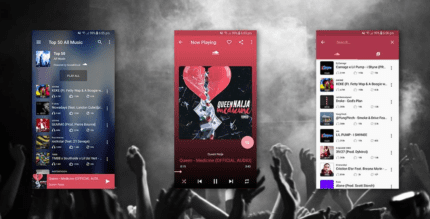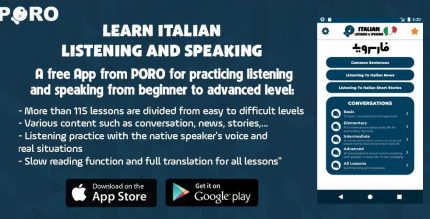SA Contacts 2.8.13 Apk for Android

updateUpdated
offline_boltVersion
2.8.13
phone_androidRequirements
4.0.3+
categoryGenre
Apps, Backup & Restore
play_circleGoogle Play




The description of SA Contacts
SA Contacts: The Ultimate Solution for Managing Your Phone Contacts
SA Contacts is the best way to transfer contacts to and from your phone! No other app allows you to manage your phone's most valuable data with such ease. Here are some of the key features that make SA Contacts stand out:
- Easy Updates: Update, modify, and maintain your contacts effortlessly on your computer using
Excel,OpenOffice, or any other Excel-compatible application. - Convenient Backup: Send all your contacts from your phone in a convenient zip file via email, SD card, Dropbox, Google Drive, or Box! Contact photos are included too!
- Privacy First: You don’t need to share your contacts with Yahoo or other websites for backups. The export file contains ALL of your contacts in an easy format.
- Simple Restoration: Restoring or changing contacts from the spreadsheet is as simple as uploading the file to your phone via USB, email, Dropbox, Google Drive, or Box. It couldn't be easier!
- Hardcopy Printing: You can print a hardcopy of your phone contacts for your records.
- Excel Compatibility: Export phone contacts to an Excel file that can be imported directly to Outlook Contacts.
- Import from Outlook: Import contacts from an Excel file that has been exported from Outlook to your phone.
- Gmail CSV Support: Export/import phone contacts to/from a Gmail
CSV-format file (UTF-8 encoded or Unicode encoded). - Comprehensive Data: All contact fields except Ringtones can be exported/imported.
- Group Organization: Easily organize your contacts into groups on a spreadsheet and assign a contact to multiple groups.
- Contact Management: Remove all phone contacts or groups before importing your organized contacts.
- Large Capacity: Support for over 10,000 contact entries.
- Localized Headers: All column headers and labels in the Excel file are localized for your convenience.
- Photo Inclusion: Export an Excel file with all photos included, enhancing the appearance of your spreadsheet.
- Password Protection: You can password protect your export file for added security.
- VCF Support: Export/import contacts to/from a
VCFfile. - Automated Backup: Schedule backups to automatically save all contacts to SD card, Dropbox, Google Drive, and Box.
For further assistance, feel free to reach out via email at [email protected].
Additionally, tutorial videos are now available on YouTube. Just search for the keyword: “samyuapp”.
What's news
1. Fixed a bug that the app can not access storage on Android 10.
Download SA Contacts
Download the paid installation file of the program with a direct link - 10 MB
.apk