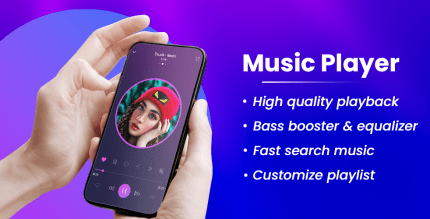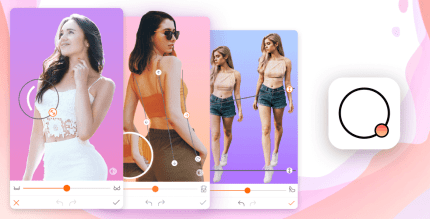Samsung Internet Browser 28.0.0.40 Apk for Android
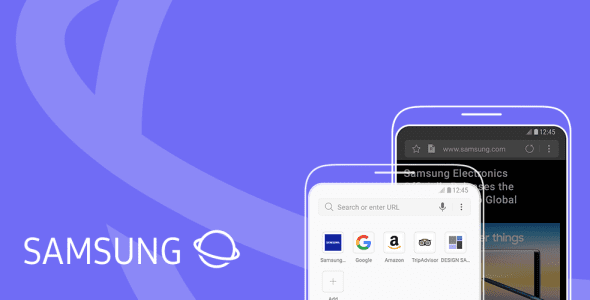
updateUpdated
offline_boltVersion
28.0.0.40
phone_androidRequirements
9.0
categoryGenre
Apps, Web Browser
play_circleGoogle Play
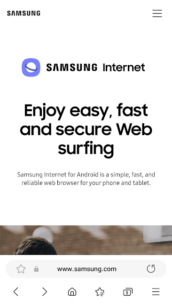
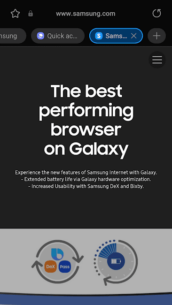
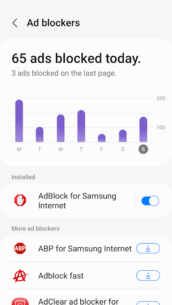

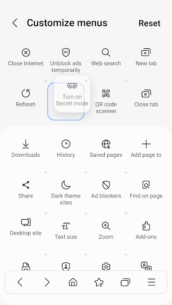
The description of Samsung Internet Browser
Experience the Best Browsing with Samsung Internet
Samsung Internet offers an exceptional web browsing experience tailored just for you. With features like Video Assistant, Dark Mode, customizable menus, and useful extensions such as Translator, it ensures your privacy is safeguarded through Secret Mode, Smart Anti-Tracking, and Smart Protection.
Samsung Internet on Galaxy Watch
The Samsung Internet experience is also available on Galaxy Watch devices that support Wear OS, including the Galaxy Watch4 series and later models.
New Features Just for You
- Menu Bars While Scrolling: Users can now choose to always display menu bars even while scrolling through a webpage.
- Bug Fixes & Stability Improvements: Recent updates have addressed bugs and enhanced overall stability.
Security & Privacy Features
Samsung Internet is committed to protecting your security and privacy while you browse the web. Here are some key features:
- Smart Anti-Tracking: This feature intelligently identifies domains capable of cross-site tracking and blocks access to storage (cookies).
- Protected Browsing: Receive warnings before accessing known malicious sites, helping you avoid potential data theft.
- Content Blockers: The browser allows third-party apps to provide filters for content blocking, enhancing safety and streamlining your browsing experience.
Required Permissions for App Service
The following permissions are necessary for the optimal functioning of the app:
| Permission Type | Description |
|---|---|
| Required Permissions | None |
| Optional Permissions |
|
How to install Samsung Internet Browser
Note:
The Samsung Internet Browser application can only be installed on Samsung brand mobile phones and cannot be installed on other phones.
What's news
v27.0.0.79
* Supports Internet settings search
* Enhanced protection of Internet synced data - End-to-end encryption applied (OneUI 6.1 or higher)
* Removed the options to change the scroll bar position and hide the scroll bar
Download Samsung Internet Browser
Download the installation file for Armeabi-v7a, Arm64-v8a with a direct link - 161 MB
.apk
Download the Armeabi-v7a installation file with a direct link - 128 MB
.apk
Download the Arm64-v8a installation file with a direct link - 285 MB
.apk