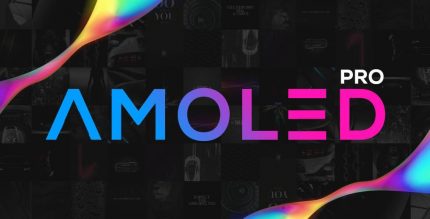Antenna Map Satellite director 1.1 Apk for Android

updateUpdated
offline_boltVersion
1.1
phone_androidRequirements
6.0
categoryGenre
Apps
play_circleGoogle Play




The description of Satellite Finder Premium (Satfinder)
Introducing Satellite Finder Premium (Satfinder)
Satellite Finder Premium (Satfinder) is the advanced version of our popular Satellite Finder PRO (Dish Pointer) app. This powerful tool is designed to assist you in setting up your satellite dish with ease and precision.
Key Features
- Dish Setup Anywhere: Easily set up your dish in any location.
- Augmented Reality Assistance: Align your satellite dish antennas using cutting-edge augmented reality technology.
- No Ads: Enjoy an uninterrupted experience without any ads.
- Built-in Compass: Find the optimal satellite position effortlessly.
- GPS Integration: Automatically determines your local position for accurate satellite alignment.
How It Works
The Satfinder app utilizes augmented reality to display the satellite positions directly on your camera view. It calculates all necessary values to align your dish antenna accurately. This azimuth setter minimizes hassle, allowing you to quickly point your dish with confidence.
Available Satellites
Based on your location, you can access a wide range of satellites, including:
- Arabsat 2B
- Astra 19.2E
- Intelsat 17
- SES 1
- Yamal 401
- And many more!
Additional Features
- Live Earth Map: View the Earth in four different modes: Normal, Hybrid, Satellite, and Terrain. This feature also indicates traffic flow for better navigation.
- AR-Display: Utilize advanced augmented reality technology to see available satellites in real time. Simply tap the AR Display button on the home screen.
- Biss Key Finder: Quickly search for BISS keys of encrypted satellite channels with automatic updates.
How to Use the App
Follow these simple steps to get started:
- Ensure that your internet connection and GPS are enabled on your phone. For best accuracy, use the app outdoors or near a window.
- Select your desired satellite by clicking on the Satellite Finder button, choosing the satellite name, and tapping the search bar. A list of satellites will appear for you to select.
- View the azimuth, latitude, and longitude for your selected satellite. A compass will display the azimuth angle, which is calculated with magnetic inclination. Remember to calibrate your compass each time you use it.
Important Note
The Satellite Finder Premium (Satfinder) app relies on your phone's sensors for azimuth calculations. Therefore, the accuracy of satellite position calculations depends on the quality of your mobile sensors.
Download the Satellite Finder Premium app today and simplify your satellite dish setup experience!
What's news
Bugs Fixed
More smooth
Download Satellite Finder Premium (Satfinder)
The download link for the program has been removed at the request of the filtering headquarters
.