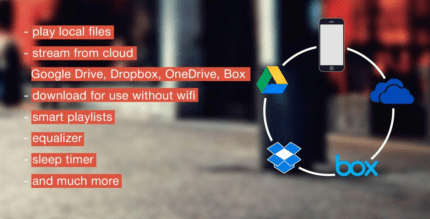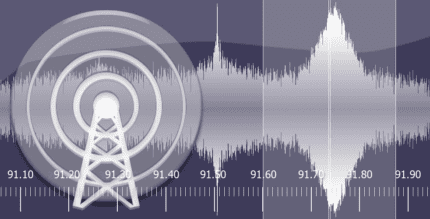ScanDoc PRO PDF Scanner & Read 1.0 Apk for Android

updateUpdated
offline_boltVersion
1.0
phone_androidRequirements
5.0
categoryGenre
Apps, Scanner
play_circleGoogle Play

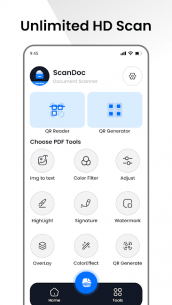
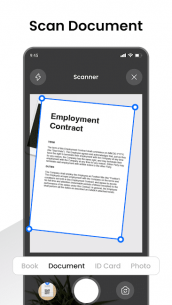

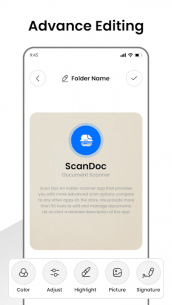
The description of ScanDoc PRO PDF Scanner & Read
Discover ScanDoc PRO PDF Creator & Scanner
Are you in search of a reliable PDF scanner and editor app? Look no further than ScanDoc PRO PDF Creator & Scanner! This powerful app enables you to scan, edit, and convert documents into PDF format with ease.
Key Features of ScanDoc
- QR Reader & Scanner: Quickly scan and read QR codes.
- QR Generator: Create your own QR codes for contacts, URLs, and more.
- ID Card Scanner: Digitize your ID cards effortlessly.
- Document Scanner: High-quality scanning of documents at fast speeds.
- Document PDF Maker: Convert scanned documents, images, and text files to PDF.
- Photo to PDF Converter: Easily convert photos into PDF files.
- PDF Editor: Edit and annotate your PDF documents.
- Image to Text: Convert images to editable text.
- Image Color Filter for PDF: Customize the color of your scanned documents.
- Signature on PDF: Digitally sign your PDF files.
- Watermark on PDF: Add watermarks for added security.
- Password Protection: Secure your PDFs with a password.
Additional Features
ScanDoc PRO PDF Creator & Scanner also offers:
- Image-to-text conversion
- Photo-to-PDF conversion
- Color filters to enhance your PDFs
User-Friendly Document Management
With ScanDoc, you can efficiently manage your documents and files, sharing them via email, cloud storage, or other applications. The app is designed to help you scan, create, edit, and manage professional-quality PDF documents on your Android device.
Utilizing fast and accurate OCR technology, ScanDoc allows you to convert images to text, simplifying the extraction of important information from your scanned documents.
Professional Document Presentation
ScanDoc PRO comes equipped with features that enhance the professionalism of your scanned documents, including:
- Smart cropping
- PDF optimization in various modes: B/W, Lighten, Color, and Dark
Organize and Share Seamlessly
Organize your scans into folders, share them as PDF or JPEG files, and even print or fax directly from the app. ScanDoc is perfect for students, professionals, and anyone needing to manage documents regularly.
Upcoming Features
In addition to scanning documents, ScanDoc will soon include a QR code and barcode scanner, along with an OCR text recognition feature in the next update.
Why Choose ScanDoc?
ScanDoc app has been rated A+ by users based on numerous ratings and reviews, making it an excellent choice for both work and personal use.
Contact Us
We are continuously improving our Document Scanner app and welcome any suggestions for enhancing user experience. Feel free to contact us anytime.
Explore More
To view the entire selection of Tools Apps, visit our website: Fusion Mobile Apps.
What's news
ScanDoc Pro Document Scanner app🚀
Bug fixes and performance improvements🎯
Elegant UI & user on-boarding assistance 📲
Explore our more trending tools apps 🔥
QR Reader🎯, QR Generator📱
Scan Docx📃, Scan ID Card💳, Scan Books📚, Scan Important Photos🖼️
Download ScanDoc PRO PDF Scanner & Read
Download the paid installation file of the program with a direct link - 110 megabytes.
.apk