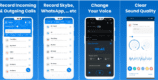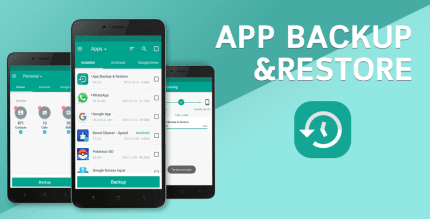ScanDroid QR & Barcode scanner (PRO) 1.7.3 Apk for Android

updateUpdated
offline_boltVersion
1.7.3
phone_androidRequirements
4.0+
categoryGenre
Apps
play_circleGoogle Play


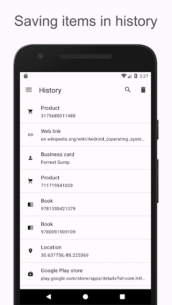
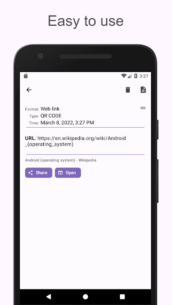
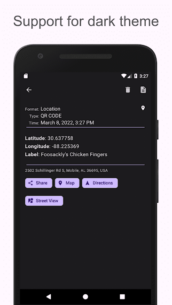
The description of ScanDroid QR & Barcode scanner (PRO)
ScanDroid is a fast and user-friendly application designed to read QR and barcode scans effortlessly. With its intuitive interface, you simply point your device at the QR or barcode you wish to scan, and it automatically detects and scans it—no need to press any buttons, take photos, or adjust zoom settings.
Supported Formats
Currently, ScanDroid can read the following formats:
- Contact Information (meCard, vCard)
- Calendar Event (iCalendar)
- Wi-Fi Network
- Geo location
- Payments
- SPD (Short Payment Descriptor)
- Bitcoin (BIP 0021)
- Phone number
- E-mail (W3C standard, NTT DoCoMo - MATMSG, OMI@)
- Web URL
- Google Play store link
- SMS
- Books
- Products
- Plain text
Additional Features
ScanDroid also offers a variety of additional features:
- Support for various formats including QR, Barcode, EAN, ISBN, UPCA, and more!
- Ability to scan multiple codes at once
- Save money by comparing scanned products with online prices from shops like Amazon and eBay.
- View a history list of all your past scans
- Toggle your camera light on/off for better results in low-light conditions
- Add notes to your scanned items
- Share your scanned results via Facebook, Twitter, SMS, and other Android applications
Requirements
To use ScanDroid, your device must have a built-in camera with the necessary permissions to access it. Internet access is required only if you want to perform additional actions on the scanned results, such as:
- Visiting websites
- Using navigation services
Other permissions, like Wi-Fi access, are only necessary for specific actions, such as connecting to a scanned Wi-Fi network configuration.
Supported Barcode Formats
ScanDroid supports a wide range of barcode formats, including:
- EAN8
- UPCE
- ISBN10
- UPCA
- EAN13
- ISBN13
- I25
- DATABAR
- CODABAR
- CODE39
- PDF417
- QRCODE
- CODE93
- CODE128
Free Version
ScanDroid is also available in a free version. It is recommended to try the free version on your device first to ensure compatibility.
Mod info
PRO
What's news
Bug fixes and better application performance
Download ScanDroid QR & Barcode scanner (PRO)
Download the purchased program installation file with a direct link - 12 MB
.apk