Scanner Pro 61.2.1 Apk for Android
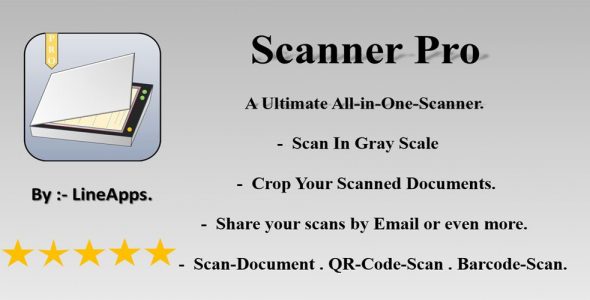
updateUpdated
offline_boltVersion
61.2.1
phone_androidRequirements
2.1
categoryGenre
Apps, Scanner
play_circleGoogle Play





The description of Scanner Pro
Scanner Pro: Fast and User-Friendly Document Scanning
Scanner Pro is designed for quick and effortless use. Simply place your document on the surface, and there’s no need to hold your camera still. The app will instantly convert your document into PDF or JPEG format, making it ready for saving and sharing via email and more.
Key Features of Scanner Pro
- Camera Scan: Options for Original, Black and White, and Grayscale.
- Flash On/Off: Control the flash for better lighting.
- Preview Thumbnail: Get a quick view of your scanned document.
- Corner Selection: Easily select the corners of your document for accurate scanning.
- Save Format: Save your scans in PDF or JPEG formats.
- Crop Next Save: Crop your document before saving.
- Add Files To: Integrate with Dropbox, Google Drive, and more.
- Save and Share Via: Options include Cloud, Gmail, Email, ChatON, WeChat, WhatsApp, G+, Wi-Fi Direct, and more.
Features of QR Code Scanner
- Camera Scan: Quickly scan QR codes with your camera.
- Direct Point Scan: Point and scan effortlessly.
- Get Direct Link: Access the link associated with the QR code.
- Save Link: Keep the link for future reference.
- Search Contents: Easily search for information.
- Share Link Via: Options include Gmail, Email, SMS, ChatON, WeChat, WhatsApp, G+, Wi-Fi Direct, and more.
- Open Link: Access links directly in your browser.
Features of QR Code List
- Camera Scan: Scan QR codes seamlessly.
- Scanned Code List: View a list of scanned codes with links, dates, and times.
- Send Code List: Share your scanned code list via Gmail, Email, SMS, ChatON, WeChat, WhatsApp, G+, Wi-Fi Direct, and more.
- Add Codes to: Save codes to Dropbox or Cloud.
- Search Contents: Quickly find what you need.
Features of Barcode Scanner
- Camera Scan: Effortlessly scan barcodes.
- Scanned List: View scanned numbers with image logos, dates, and times.
- Code List: Access a list of codes with logo links and numbers.
- Edit Code: Easily clear your list or edit codes.
Effortless Scanning with QR and Barcode Scanners
The QR Code and Barcode Scanner is incredibly easy to use. Simply point your device at the QR Code or Barcode, and the app will automatically detect and scan it. Both scanners can read various types of scans, including:
- Text
- URLs
- ISBNs
- Product information
- Contact details
- Calendar events
- Email addresses
- Location data
- Wi-Fi credentials
- TV and PC details
- Display products, and much more!
Join the Scanner Pro community today! Your ratings and reviews are invaluable to us.
What's news
( No Ads ) Stability Checked Minor Changes
Download Scanner Pro
Download the paid installation file of the program with a direct link - 15 MB
.apk

















