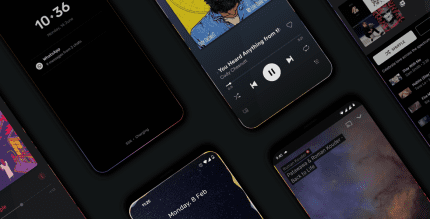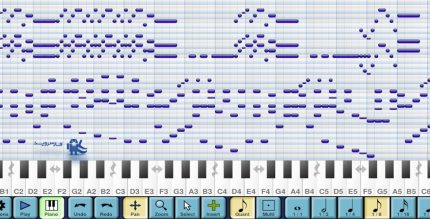Scientific Calculator Classic ad-free 3.9.0 Apk for Android

updateUpdated
offline_boltVersion
3.9.0
phone_androidRequirements
4.1+
categoryGenre
Apps, Calculator Unit Converter
play_circleGoogle Play

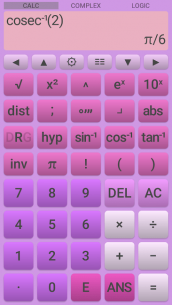

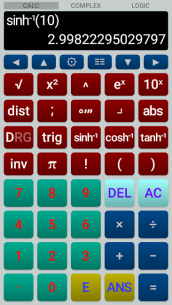

The description of Scientific Calculator Classic ad-free
Explore the Features of Our Advanced Scientific Calculator
This scientific calculator offers a multitude of useful features, enabling you to perform advanced calculations with ease. Its simple and intuitive design ensures a pleasant user experience. The calculator includes all the functions you would expect from a basic scientific calculator, along with several advanced features such as complex numbers and logic functions.
Customizable Appearance
The calculator is highly customizable, allowing you to change the colors of the screen, background, and individual buttons. Personalize its appearance to suit your style!
Free Version Available
A free version of this app, which includes advertising, is also available for users who want to try before they buy.
Key Features
- Basic Mathematics Operators: Addition, subtraction, multiplication, division, and powers.
- Decimal and Surd Conversion: Effortlessly convert between decimal and surd answers.
- Indices and Roots: Calculate indices and roots with ease.
- Logarithms: Supports logarithms base 2 to 10 and base e (natural logarithm).
- Trigonometric Functions: Includes trigonometric and hyperbolic functions along with their inverses and reciprocals.
- Complex Numbers: Input and display complex numbers in polar or component form.
- Logic Operations: Perform logic operations and convert between bases, with options for two's complement or unsigned for decimal answers.
- Scientific Constants: Access 26 scientific constants for quick reference.
- Unit Conversions: Easily convert between different units.
- Advanced Calculations: Factorials, combinations, and permutations are at your fingertips.
- Angle Conversions: Convert between degrees, minutes, seconds, radians, and gradians.
- Fractions and Percentages: Quick access to fractions and percentages key.
- Absolute Function: Utilize the absolute function for precise calculations.
- Calculation History: Store and re-edit the previous 10 calculations.
- Last Answer Key: Use the last answer key (ANS) and five separate memories for convenience.
- Random Number Generators: Generate random numbers with normal, Poisson, binomial, and uniform distributions.
- Probability Distribution Calculator: Calculate probabilities for normal, Poisson, binomial, student-t, F, chi-squared, exponential, and geometric distributions.
- User-Definable Decimal Marker: Choose between point or comma for decimal markers.
- Division Symbol Choice: Select your preferred division symbol.
- Output Formats: Automatic, scientific, or engineering output available.
- Unary Minus Entry: Automatic or manual entry for unary minus.
- Order of Operations: Choose the precedence for implied multiplication. Example:
2÷5π → 2÷(5×π)or2÷5π → 2÷5×π - Thousands Separator: Optional thousands separator with a choice between space or comma/point depending on your decimal marker.
- Variable Precision: Set precision up to 15 significant figures.
- Scrollable Screen: A scrollable screen allows for the entry and editing of arbitrarily long calculations.
What's news
New icon.
Download Scientific Calculator Classic ad-free
Download the paid installation file of the program with a direct link - 2 MB
.apk