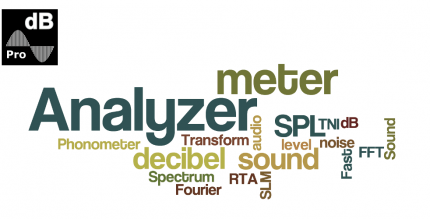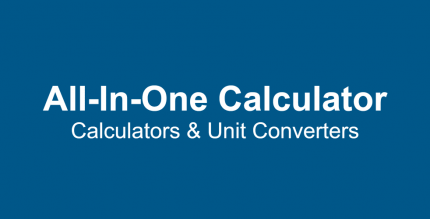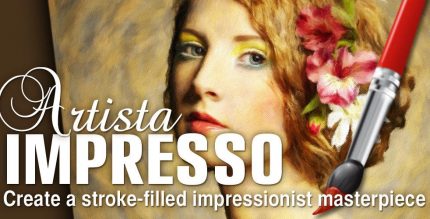Screen Mirroring & Sharing (PREMIUM) 1.9.10 Apk for Android

updateUpdated
offline_boltVersion
1.9.10
phone_androidRequirements
5.1
categoryGenre
Apps
play_circleGoogle Play





The description of Screen Mirroring : Screen Sharing for Smart TV's
Discover the Best Mirror Screen on the Market
Experience instant and effortless screen sharing with our top-rated screen mirroring features. Enjoy the ability to duplicate your phone or tablet screen to any device connected to your WiFi network.
Why Screen Mirroring is Essential
Screen mirroring your phone to a TV can be incredibly beneficial for various activities, including:
- Showing photos from your recent adventures
- Watching videos and movies with friends and family
- Playing games on a larger screen
With the Screen Mirror app, you can share your screen to a TV or other devices seamlessly over your WiFi network.
Effortless Screen Sharing
Screen mirroring has never been easier! Whether you need to present in front of an audience or simply enjoy content on a larger display, our app makes it simple to connect your device to any Android device with screen mirroring capabilities.
Helpful Information About the Screen Mirror App
- ✔️ Ensure your Android device and target device are on the same WiFi network.
- ✔️ Some Smart TVs may not work due to browser compatibility issues.
- ✔️ An internet connection is necessary for casting to TV or other devices.
- ✔️ Requires Android 5.0 or higher.
- ✔️ The app transmits display content but does not share audio signals.
- ✔️ Works well with Google Chrome, Apple Safari, Firefox, and Samsung MU Series.
- ✔️ For detailed guidance, watch our how-to video on YouTube.
Mirroring Made Easy
With the Mirror Cast App, you can effortlessly connect your device to your TV and enjoy:
- Photos
- Videos
- Movies
- Games
This app provides a secure connection to protect your data, files, and applications while allowing you to stream content without limitations.
Important Note on Transmission Delay
Keep in mind that the transmission offset (delay) when sharing your screen depends on your Android device's processing power and the speed of your WiFi connection. For optimal results, ensure your WiFi connection is strong and use a device with a capable processor.
How to Share Your Screen Easily
- Visit screenmirrorapp.com on your device.
- Start the screen mirroring process on your Android device.
- Scan the QR code to initiate screen sharing instantly.
✔️ Yes, screen sharing is that simple! No additional software is required on your remote device.
Enjoy Seamless Screen Sharing
The Screen Sharing app mirrors your entire mobile screen to your smart TV without any lag or buffering. Effortlessly play videos, music, and photos from your phone. With the Screen Mirroring - Share Screen app, you can enjoy a secure connection between your mobile device and TV, safeguarding your data and applications.
📺 Now, you can enjoy screen sharing! Mirror cast your phone to a TV or other devices and share your screen instantly!
What's news
- Android 11 Support
- Fix for Tethering mode
- New pro features: Orientation Mode, Manual Connection Mode, Auto Stop
- New feature: toggle screen visibility by pressing key 'b' on the keyboard of your target device
- Improvements and bugfixes
Please note: If you face any problems or discover bugs, please send an email to [email protected]. If you like Screen Mirror, we would appreciate it if you rate it in the Play Store. Thanks!
Download Screen Mirroring : Screen Sharing for Smart TV's
Download the premium program installation file with a direct link - 16 MB
.apk