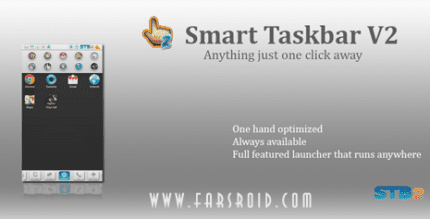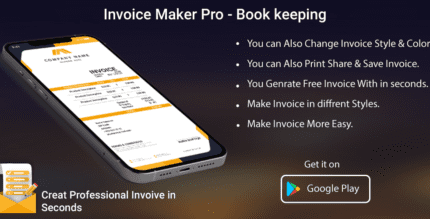Screen Off Timeout 2.4.6 Apk for Android
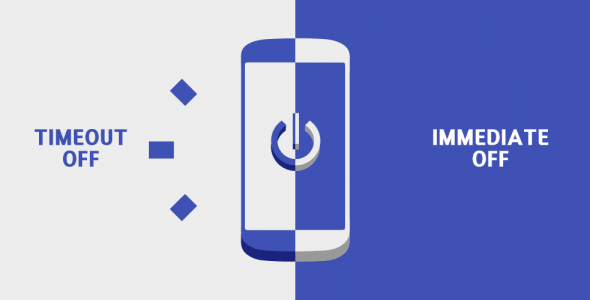
updateUpdated
offline_boltVersion
2.4.6
phone_androidRequirements
5.0
categoryGenre
Apps
play_circleGoogle Play
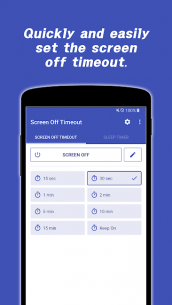
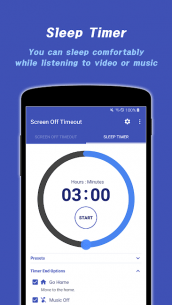
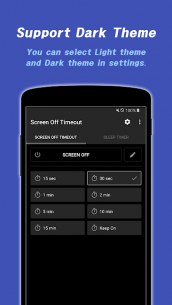

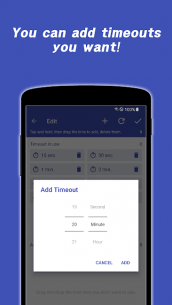
The description of Screen off via short timeout
Screen Off Timeout
The Screen Off Timeout feature allows you to set the duration for which your device's screen remains active during periods of inactivity. This means that while you're engaged in activities like gaming or watching videos, the screen will not turn off automatically.
You can easily adjust this setting using the Quick Setting or App Widget.
Usage Example:
- Set the timeout to 15 seconds when the device is idle to conserve battery.
- Change the timeout when you set your device down to engage in other tasks, like reading or practicing piano with sheet music.
Immediate Screen Off
This feature enables you to turn off the screen instantly with a single tap using the Quick Setting or App Widget. There are two options available:
- Lock: This option requires high authentication (Password, PIN).
- Screen Off: This option supports biometric authentication such as fingerprints and facial recognition (available on devices running Android 9.0 Pie or higher).
Usage Example:
Quickly turn off your screen with a single touch instead of pressing the physical power button.
Sleep Timer
The Sleep Timer feature allows you to drift off to sleep while listening to music or watching videos without worrying about battery drain. It offers various convenient options for your needs.
Usage Example:
- Use it when you want to fall asleep while enjoying music.
- Set it for a specific duration when playing games.
Free Features
- Automatic screen off based on your set time when the device is idle.
- Option to prevent the screen from turning off.
- Sleep Timer with a maximum duration of 1 hour.
- Customizable timeout values.
- Screen Off timeout app widget.
- Light and Dark Themes available.
Premium Features
- Add or remove timeout values.
- Extended Sleep Timer with a maximum duration of 8 hours.
- Instant screen off with support for biometrics.
- Quick setting tiles (compatible with Android 7.0 Nougat and above).
- Screen Turn Off app widget.
- Ad-free experience.
Troubleshooting
Here are some common questions and solutions for the Screen Off Timeout app:
- I cannot delete the app: If the app is registered as a device administrator, it cannot be deleted. Remove the 'Device Admin App' permission in the app settings to uninstall.
- The screen off timeout function does not work: Some manufacturers limit the maximum timeout duration. In such cases, values beyond a certain limit will not function.
- Biometric unlocking fails after screen off: The screen off function has two modes: 'Turn Off' and 'Lock'. Only 'Turn Off' supports biometric unlocking.
- Screen does not turn off during games or videos: The device remains active during these activities. Use the 'Sleep Timer' to force the screen off.
- How to optimize app usage: Grant full permissions in the app settings for optimal performance.
What's news
- Optimized for Android 15
- Minor bug fixes
Download Screen off via short timeout
Download the premium program installation file with a direct link - 5 MB
.apk