Screen Recorder Video Recorder (VIP) 8.2.1.0 Apk for Android

updateUpdated
offline_boltVersion
8.2.1.0
phone_androidRequirements
5.0
categoryGenre
Apps, Screen Recorder
play_circleGoogle Play
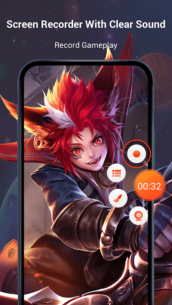




The description of Screen Recorder, Video Recorder, V Recorder Editor
Introducing V Recorder
V Recorder is a reliable screen recorder, game recorder, and video saver designed for Android devices. It also serves as a powerful all-in-one video and photo editing tool.
Key Features of VideoShow Recorder
VideoShow Recorder allows you to:
- Record gameplay seamlessly while playing.
- Capture your screen with just one touch.
- Edit videos with various filters, effects, and music.
Our mission is to provide users with high-quality videos and clear screenshots without the need for rooting or any recording time limits. You can even draw on the screen while recording and easily capture internal and external sounds.
Powerful Recording Capabilities
- Frameless Video Recording: Hide the recording window for a seamless experience.
- Internal Audio Recording: Capture internal sound effortlessly.
- Custom Floating Window: Personalize your floating button with any feature you desire.
- GIF Recorder: Quickly record GIFs and convert videos into animated GIFs with our user-friendly editor.
- Facecam Recorder: Enable the camera to capture your reactions while recording.
- AI Noise Reduction: Minimize background noise with AI technology for clearer audio.
- High-Definition Recording: Record tutorials and capture your screen in HD quality.
- One-Touch Recording: Start recording with a single tap and pause/resume anytime.
- Simple Interface: Easily record games, video calls, or live shows, and capture screenshots.
- Customizable Video Settings: Adjust video settings to meet your needs, supporting both portrait and landscape orientations.
Professional Video and Photo Editing
- Trendy Filters: Apply popular filters to make your videos stand out.
- Fun Stickers: Use funny stickers and GIFs to enhance your videos.
- Themes: Choose from trendy themes for any occasion.
- Licensed Music: Download music online or add local songs. Record your own voice or use sound effects to make your videos engaging.
- Advanced Video Editing: Reverse, rotate, trim, and compress videos without losing quality.
- Speed Control: Easily adjust the speed of your video clips.
- Text Editing: Add custom fonts to your screenshots.
- Rotate and Crop: Perfectly angle your screenshots and crop photos for social media.
- Magic Brush: Draw or doodle on your videos, blur images, or add mosaics to conceal unwanted areas.
Share Your Creations
With VideoShow Game Recorder, you can record your phone screen in HD or fast mode without time limits. Automatically record audio from the mic for personalized video creation. Enjoy a stable screen video recorder that leaves no watermark on your tutorials.
Conclusion
VideoShow Screen Recorder, complete with audio and editing capabilities, is an essential tool for capturing your precious moments, taking screenshots, and editing images on your smartphone.
Disclaimer
- This application is not affiliated with YouTube. It is strictly a recording tool. Please adhere to YouTube's platform terms when using this application.
- We respect copyright laws. Ensure you have permission from content owners before recording.
- This application is intended for personal study and research purposes only. Recording content should remain within personal use limits.
What's news
Hi, friends! This update:
- New feature [AI Image Recognition]: Take screenshots and ask AI to understand quickly.
- Fixed the problem of screenshot failure in some cases.
If you have any questions or suggestions, please contact us at any time in the "Settings->Help and Feedback" entrance in the app.
Download Screen Recorder, Video Recorder, V Recorder Editor
Download the VIP installation file - Armeabi-v7a with a direct link - 72 MB
.apk
Download the VIP installation file - Arm64-v8a with direct link - 74 MB
.apk

















