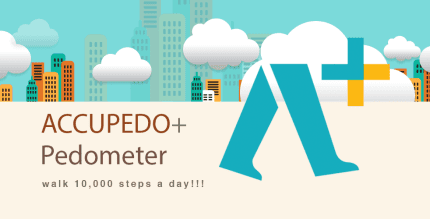Screen Recorder & Video Editor :- No Root 5.0 Apk for Android

updateUpdated
offline_boltVersion
5.0
phone_androidRequirements
4.4+
categoryGenre
Apps
play_circleGoogle Play




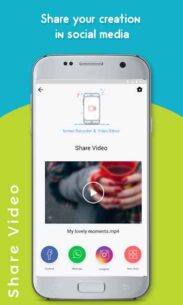


The description of Screen Recorder & Video Editor :- No Root
Sometimes, you may need to record your smartphone screen for tutorials or other purposes. Fortunately, screen recording tools have made this task incredibly easy. All you need is access to one of these applications to meet any of your recording needs. Screen Recorder & Video Editor: No Root is an application developed by Epic Apps Studio that allows you to record and edit videos from your screen. With its unique features, this software helps you effortlessly save high-quality videos from your device's display. There are no limitations on recording duration, and you can stop the process at any time with a simple action. As you may have noticed, the capabilities of this app are not limited to screen recording; it also includes a built-in video editor that allows users to make changes to their recorded clips.
Key Features of Screen Recorder & Video Editor: No Root for Android:
- Ability to record screen videos without any limitations
- High-quality recordings without the need for rooting
- Built-in video editor for making modifications to your videos
- Access to two special tools for speeding up or slowing down clips
- Ability to add text or effects to your saved videos
- Share your created videos with friends
The Screen Recorder & Video Editor: No Root application is available for free on Google Play, thanks to its diverse features. You can download the latest ad-free version from Payapk; this application has been introduced at your request.
Changes in Version v5.0:
* Bug fixes
Download Screen Recorder & Video Editor :- No Root
Screen-Recorder-&-Video-Editor-No-Root-ad-free-5.0.apk
.apk