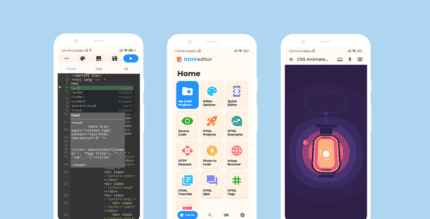ScreenOn Notification 1.0.2.1 Apk for Android

updateUpdated
offline_boltVersion
1.0.2.1
phone_androidRequirements
6.0+
categoryGenre
Apps
play_circleGoogle Play
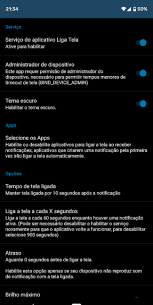
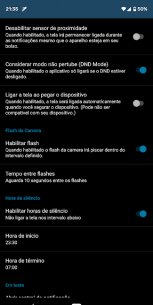
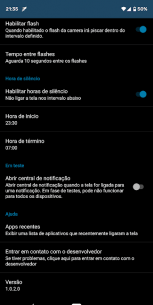
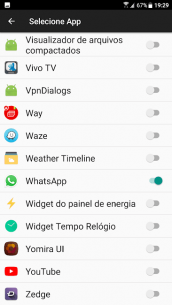
The description of ScreenOn Notification
Enhance Your Notification Experience
With our innovative app, you can effortlessly turn on your screen whenever you receive a notification. This feature allows you to read notifications directly on the lock screen without the hassle of pressing the power button on your device.
Key Features
- Automatic Screen Activation: Make the app turn your screen on repeatedly while you have an active notification.
- Convenient Widget: Easily turn your screen off without pressing the power button.
- Simple Setup: Just open the app, activate the service, grant notification access permission, and select the apps you want to enable this feature for.
- Camera Flash Alerts: Enable the camera flash to notify you of incoming notifications.
Device Administrator Permission
This app utilizes the Device Administrator permission (BIND_DEVICE_ADMIN). This permission is crucial because, on some devices, it may not be possible to turn the screen on or off after the set timeout when the screen is locked.
Getting Started
- Download and install the app from the Google Play Store.
- Open the app and activate the service.
- Grant the necessary notification access permission.
- Select the applications for which you want notifications to wake your screen.
Experience the convenience of never missing an important notification again. Try our app today!
What's news
New option to stop screen on or flash if the notification is not removed.
Download ScreenOn Notification
Download the paid installation file of the program with a direct link - 6 MB
.apk