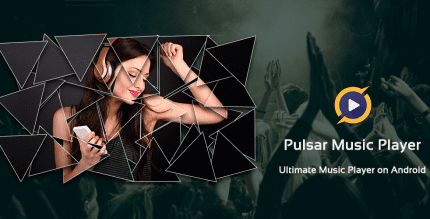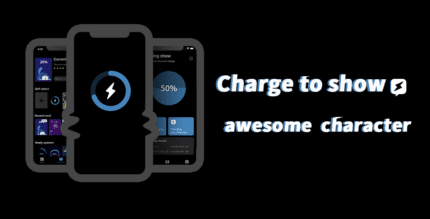Screenshot touch (PRO) 2.3.3 Apk for Android
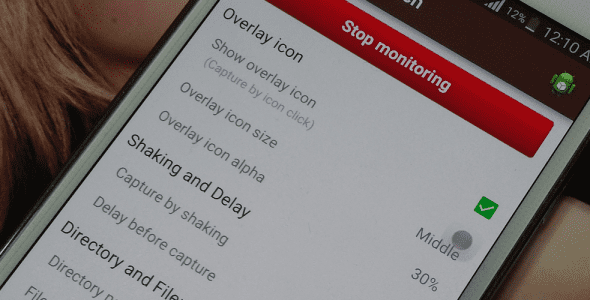
updateUpdated
offline_boltVersion
2.3.3
phone_androidRequirements
7.0
categoryGenre
Apps, Screen Recorder
play_circleGoogle Play
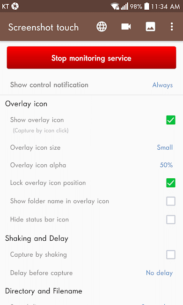



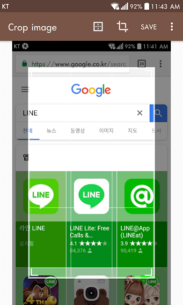
The description of Screenshot touch
Overview of Screenshot Touch
Screenshot Touch is a powerful screen capturing tool that supports devices running Android 5.0 Lollipop or higher. It offers a variety of features designed to enhance your screenshot experience.
Basic Features
- Capture by Touch: Options include the notification area, overlay icon, or shaking the device.
- Record Video: Capture your screen in mp4 format with customizable options like
Resolution,Frame rate,Bit rate, andAudio. - Web Page Capture: Perform a full scroll capture using an in-app web browser.
- Scrolling Capture: Two methods available: share a URL in a browser to select Screenshot Touch or use the in-app browser via the globe icon in settings.
- Photo Viewer: Easily view your captured images.
- Image Cropper: Crop images with adjustable ratios and rotation options.
- Drawing Tools: Annotate captured images with tools like Pen, Text, Rectangle, Circle, Stamp, and Opacity adjustments.
- Sharing Options: Effortlessly share screenshots with other installed apps.
Dynamic Features
- Capture Options: Customize save directories, optional subfolders, file formats, jpeg quality, capture delays, and more.
- Persistent Notification: Keep the notification always visible for quick access to Screenshot Touch.
- Multiple Saving Folders: Organize your screenshots into subfolders to avoid clutter and easily locate images from different activities.
Important Notices
- Unable to capture secure pages (e.g., banking apps) that have
LayoutParams.FLAG_SECUREoption. - The Media Projection Service is used for screen activity sharing, requiring user consent via a confirmation window.
Ads and In-App Purchases
This app contains ads, but rest assured, they are not intrusive fullscreen ads. In-app purchases allow you to:
- Remove all ads
- Unlock full multiple saving folders
- Unlock full settings backup/restore feature via Google Drive
Privacy and Permissions
Required Access Permissions
- Files and Media: Manage captured images and recorded videos.
- Display Over Other Apps: Show an icon for capturing the screen on top of all screens.
- Recording or Casting: Permission is needed to capture and record screen activity.
Optional Access Permissions
Even without optional permissions, other services remain functional:
- Notifications: Show screen capture status and results as notifications.
- Microphone: Record audio while capturing the screen, ideal for tutorial creation (default is off).
INTERNET permission is required for error log transfer and ads module. User images and videos remain private and are not shared outside this app.
Using Accessibility Services API
This app utilizes the Media Projection API on Android 5 and higher. For Android 11 and above, it also supports screen capture via the Accessibility Services API for easier capturing. However, this app is not an accessibility tool and only uses minimal features for capturing.
No data is collected or shared using accessibility services, and no captures occur without explicit user action. For further instructions, visit this link.
What's news
- If capturing with an Accessibility Service, append the app name or app ID to the save file name.
- Change the default number of folders to 5
Download Screenshot touch
Download the professional installation file of the program with a direct link - 5 MB
.apk