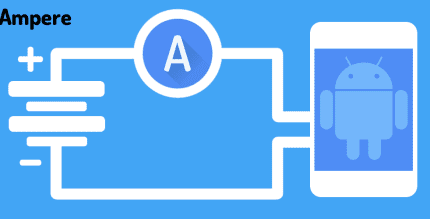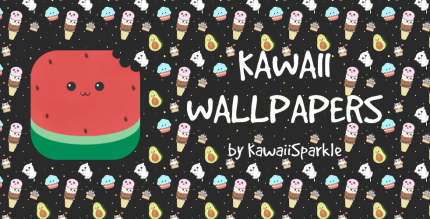SD Card Test Pro 2.2 Apk for Android
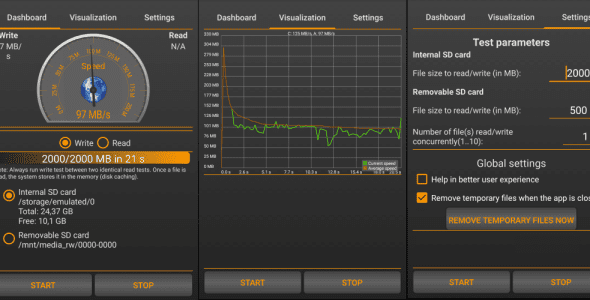
updateUpdated
offline_boltVersion
2.2
phone_androidRequirements
6.0
categoryGenre
Apps, Tools
play_circleGoogle Play

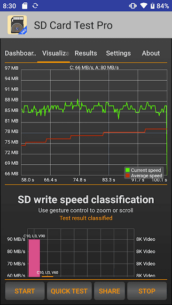

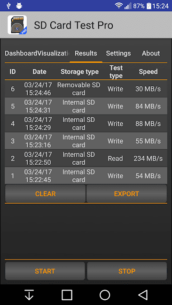
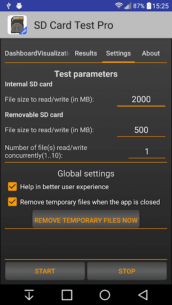
The description of SD Card Test Pro
Use the Best SD Speed Test Tool!
Test the speed of your internal or external storage, including SD cards, with ease. Our tool is designed to be user-friendly, making it perfect even for beginners.
Highlighted Features
- Measure the speed of your external (removable) SD card
- Measure the speed of your internal storage
- Verify written data: detect damaged or fake cards
- Read/write tests using various combinations
- Customized benchmarks
- Show storage type: eMMC, UFS 2.0, and 2.1 or higher
- Show class: Class 2, Class 4, Class 6, Class 10, UHS-I, UHS-II, and UHS-III
- Detect storage type and class
- Support for multiple file systems: ext4, exFAT, FAT/FAT32
- Support for portable and adoptable storage
- Show storage details: free space, total space, mount options, device name
Supported Memory Cards
Our tool supports a wide range of memory cards:
- Micro SD
- SDHC
- SDXC
- Built-in memory (card)
Good to Know
If the SD card is formatted as adoptable storage, the app may be unable to access it directly. In such cases, you can either move the app to the adoptable storage (change the install storage) or format the storage as portable storage.
How to Use It
- Select the storage type you want to test: internal or external.
- If the app cannot detect any SD card, it will show a "Storage cannot be detected" message. However, you can still browse manually if an SD card is present.
- After selecting the storage type, choose between a write and read test. Always start with a write test.
- On the Dashboard tab, view the speed on the speedometer, while on the Visualization tab, check the current and average speed on the graph.
- After the test is complete, visit the Results tab to see details like processed data, storage path, runtime, and speed.
- The app will also detect the type of your internal storage (e.g., eMMC or UFS version) and the class of the SD card (e.g., Class 10, UHS-I U1, V10).
Note: The app calculates these metrics based on speed, requiring at least 4 GB of read or written data and a minimum of 10 seconds of runtime for accurate results. Otherwise, the results may be misleading.
Finally, share your results easily with a one-button method!
For Professionals
In the Settings panel, you can adjust the size of the file(s) to read/write and change the number of files (between 1-10).
Additional Information
- If the SD card uses the FAT/FAT32 file system, the maximum file size can be 4 GB. Avoid setting it higher; instead, use multiple files. For larger files, format the SD card to exFAT (this can typically be done using a computer; note that older mobile devices may not support it).
- If the SD card is formatted as adoptable storage, the app may be unable to access it directly. In that case, either move the app to the adoptable storage or format the storage as portable storage.
What's news
Fixed crashes on some Samsung devices
Maintenance fixes
Download SD Card Test Pro
Download the paid installation file of the program with a direct link - 2 MB
.apk