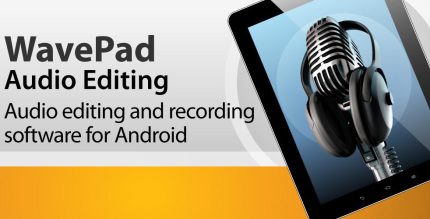Sense Pad – Gesture Control (PRO) 1.2.7 Apk for Android

updateUpdated
offline_boltVersion
1.2.7
phone_androidRequirements
5.0+
categoryGenre
Apps
play_circleGoogle Play





The description of Sense Pad - Gesture Control
One gesture is enough to navigate between your favorite apps or control your phone. With predefined or custom gestures, you can:
- Launch applications
- Call contacts
- Turn your camera's flash on and off
- And much more with a single gesture!
Available Actions
- Go home
- Show recent apps
- Expand notifications
- Open app drawer
- Open settings drawer
- Launch app
- Launch activity
- Launch shortcut
- Show contact
- Call contact
- Play/pause media
- Next media
- Previous media
- Lock device
- Wake device
- Launch camera
- Toggle flashlight
- Volume +/- (Only Edge Sense)
- Brightness +/- (Only Edge Sense)
- Toggle auto rotation
- Toggle WIFI
- Toggle Bluetooth
Available Gestures
- Tap
- Double tap
- Long touch
- Swipe left
- Swipe right
- Swipe up
- Swipe down
- Custom gesture
- Scroll Horizontal (Only Edge Sense)
- Scroll Vertical (Only Edge Sense)
Available Motions
- Shake
- Chop
- Twist
- Wave
Icon Sense
You can perform many actions by using double tap and long touch gestures on the floating sense pad icon.
Nav Sense
Perform various actions by using tap, double tap, swipe, and long touch gestures on the pill-styled navigation bar.
Edge Sense (Pro)
Utilize double tap, long touch, swipe, and scroll gestures on the edges of the screen for multiple actions.
Sensor Sense (Pro)
Execute various actions when the device is on or off by using shaking, chopping, twisting, and waving motions.
Permissions
This app uses the following permissions:
- Device Administrator permission
- Accessibility services
Note:
- CAMERA permission is solely used to turn on/off the flashlight, not for taking photos.
- BIND_DEVICE_ADMIN is only used for the screen lock function.
The app does not utilize permissions for any other purposes. We assure you that we never publicly disclose any personal or sensitive user data related to financial or payment activities, government identification numbers, photos, contacts, etc.
Your Feedback Matters
If you like the app, please do not forget to rate it! Feel free to share your thoughts in the comments or reach out via email.
What's news
- Added ability to hide Sense Pad related things on the screen before taking a screenshot
Download Sense Pad - Gesture Control
Download the professional and complete installation file of the program - 5 MB
.apk