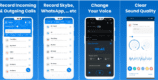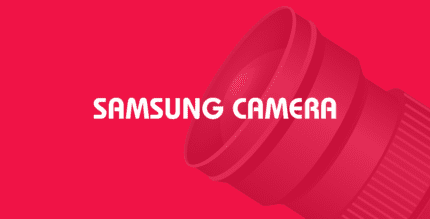Servicely to control your phone (PRO) 8.1.2 Apk for Android

updateUpdated
offline_boltVersion
8.1.2
phone_androidRequirements
6.0+
categoryGenre
Apps
play_circleGoogle Play


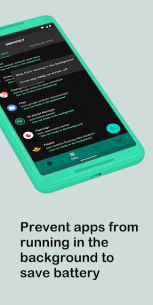


The description of Servicely to control your phone
Battery Drain Issues? Discover Servicely!
Have you ever experienced your device losing 50% battery life overnight due to countless services from careless apps keeping your device awake? Or perhaps you've faced the frustration of apps waking up your phone for no reason, with no way to resolve it other than uninstalling them? Well, fear not! Servicely is here to save the day!
Get Started with Servicely
Before diving in, ensure that your device is ROOTED—this is essential for the app to function properly. Once set up, you'll have the power to select which apps will be put to sleep when your display turns off. It's like magic!
Key Features of Servicely
- Disable/Enable Services: Permanently disable any service on your device. This is particularly useful for apps that tend to auto-restart and keep your device awake or for games that send you endless notifications.
- Background Running Prevention: Prevent apps from running in the background without force stopping or disabling them. This feature is especially handy for popular social media apps that keep your phone awake during idle times.
- Broadcast Receiver Management: Disable any broadcast receiver from any app on your device, giving you more control over what runs in the background.
Use Responsibly
This app is quite powerful, so please use it responsibly. If you have any questions or need assistance, feel free to reach out! Unlike many developers, I’m more than happy to respond.
Need Help?
If you encounter any issues, please don’t rush to leave a one-star review. Instead, reach out to me on @franciscof_1990 on Twitter, or send an email to [email protected]. I’m always eager to assist!
Disclaimer
I take no responsibility for any faults or damage caused by the misuse of this app.
What's news
8.1.2
1. Couple fixes for an improved experience!
Thanks for the support, please review the app on the store 🙂
Download Servicely to control your phone
Download the professional installation file of the program with a direct link - 2 MB
.apk
Download the main installation file of the program with a direct link - 4 MB
.apk