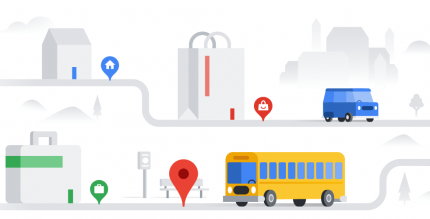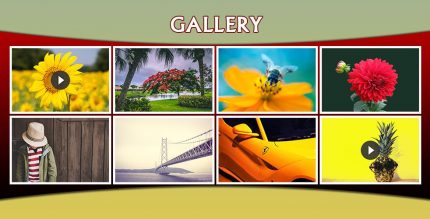Shake Screen On Off PRO 3.1 Apk for Android
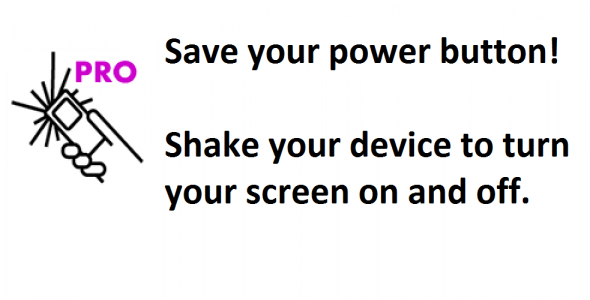
updateUpdated
offline_boltVersion
3.1
phone_androidRequirements
2.2+
categoryGenre
Apps
play_circleGoogle Play
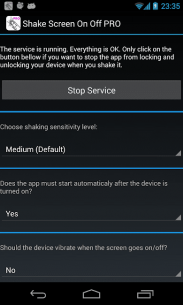
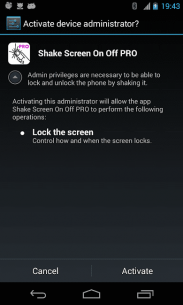
The description of Shake Screen On Off PRO
Effortlessly Control Your Screen with a Shake
Turn your screen on and off by simply shaking your phone! Avoid the hassle of breaking your power button by using this innovative solution to lock or unlock your device with a simple shake.
Try Before You Buy
Before diving into the full experience, please test if the app works on your device by installing the FREE version, "Shake Screen On Off FREE".
Battery Efficiency
IT WILL NOT DRAIN YOUR BATTERY! For devices running Android KitKat 4.4 and below, battery consumption is minimal. However, for devices on Android 5 and above, there may be a slight increase in battery usage due to an Android bug. Despite this, the increase is not significant. I have prioritized battery efficiency in the app's design, ensuring it won't drain your battery.
Let the app run for a day and check its battery consumption; it should be minimal compared to other similar apps available on Google Play.
Introducing the PRO Version
This is the PRO version of the app 'Shake to Screen On Off'. Here are some features you can enjoy:
- No ads displayed.
- Option to start the app automatically after the device is powered on.
- Automatic screen unlock when the screen is turned back on.
- Utilizes the proximity sensor to prevent accidental screen activation when in a pocket.
- Device vibration feature every time the screen is turned on or off.
IT WILL NOT DRAIN YOUR BATTERY! Yes, I’ve mentioned this before, but it’s crucial to emphasize that the app is designed to be battery efficient.
Uninstallation Process
To uninstall the app, you must do so through the app itself, as it requires admin privileges. If you try to uninstall it using the standard Android App Manager, the uninstall button will be disabled. Simply access the app and click the uninstall button.
Compatibility Notice
Please note that on some devices, the app may not turn the screen back on after it has been turned off due to hardware limitations. For example, while the app works flawlessly on the LG Nexus 4, it may not function on the Samsung Galaxy Ace because the accelerometer sensors are disabled when the screen goes off. If you encounter this issue, please send me an email through the app, and I will remove your device from the list of compatible devices on Google Play.
Required Permissions
| Permission | Purpose |
|---|---|
| Prevent phone from sleeping | Necessary to wake the phone up after the screen is turned off. |
| Vibration | Required if the user wants the phone to vibrate when the screen is turned on or off. |
| Run at Startup | Needed if the user wants the app to start automatically after the device is powered on. |
This app uses Device Administrator permission, which is necessary for locking and unlocking your screen. Please read the message that the Android system will display regarding this permission.
Icon based on an original design by Timo Arnall, licensed under a Creative Commons Attribution License. Accessible (as of September 2013) at: http://www.elasticspace.com/images/rfid_iconography_large.gif. Thank you very much, Timo!
Keywords: shake to lock, shake to unlock, shake to turn screen on, shake to turn screen off, battery economy, save power button, protect power button
What's news
v3.1 - Now the app is fully working on Android 5+.
On the PRO version:
1 - no ads are displayed.
2 - the user can choose to start the app automatically after the device is turned on.
3 - the app can be set to unlock the screen automatically when the screen is turned back on.
4 - the app can use the proximity sensor to avoid accidentally turning on the screen when the device is on a pocket, for instance.
5 - The device can be set to vibrate every time the screen is turned on or off.
Download Shake Screen On Off PRO
Download the paid installation file of the program with a direct link - 0.1 MB
.apk






![Silent Camera [High Quality] (PREMIUM) 8.15.5 Apk for Android 9 silent camera premium cover](https://payapk.com/wp-content/uploads/silent-camera-premium-cover-158x80.png)