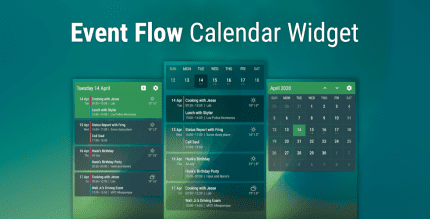Signal Guard Pro 4.5.0 Apk for Android

updateUpdated
offline_boltVersion
4.5.0
phone_androidRequirements
9.0
categoryGenre
Apps, Internet & Network
play_circleGoogle Play
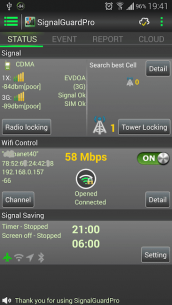
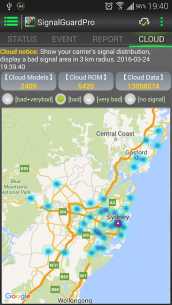
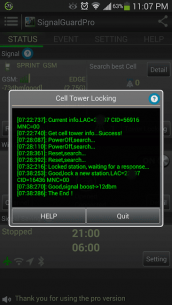
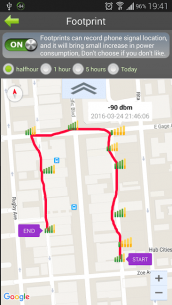

The description of Signal Guard Pro
Successful Cases of Signal Issues
- Losing signal problem with Motorola Phone 4G.
- Signal blockage issues with Samsung S3 and Note 2.
- Unregistered problems with Samsung Android series including S4, S3, Note 2, and Note 3.
- Signal offnet or diving problems with various cell phones.
- Display of your carrier's signal distribution and services provided by the Cloud Data Center.
Common Signal Problems
Are you experiencing frequent signal loss or offnet issues with your cell phone? Do you have a grey-market phone that consistently drops signal? Here are some questions to consider:
- Is the signal stable when your cell phone is in sleep mode?
- Do you receive signal loss warnings when entering subways, basements, computer rooms, or tunnels?
Many users encounter these problems while using their cell phones. Signal loss can occur in specific locations, but is there a way to receive a warning in advance? Can we restore the signal quickly?
Introducing SignalGuardPro
SignalGuardPro offers real-time monitoring of signal quality and the operational status of your cell phone. It provides timely warnings through sound, vibration, and LED notifications when signal abnormalities occur, especially in areas like subways and tunnels. Additionally, it can automatically restore your signal within 6 seconds, based on preset signal parameters. All restoration processes are recorded in a database for future reference.
Key Features of SignalGuardPro
- Baseband Locking Function: Set your working baseband to 2G, 3G, or 4G.
- Cell Tower Locking Function: Switch to the strongest nearby cell tower, enhancing signal stability and connection quality.
- Wi-Fi Management Function: Control Wi-Fi connections, monitor frequency channels, and manage passwords more effectively than standard systems.
- Wi-Fi Channel Diagnostics: Automatically analyze available wireless router channels and identify conflicts, helping to resolve slow Wi-Fi connections.
- Power Saving Function: Activate flight mode, and disable Wi-Fi and GPS to avoid disturbances during the night.
Function Description
- Restore broken and weak network signals to enhance connectivity.
- Lock baseband and refresh base station for improved signal quality.
- Manage Wi-Fi connections and enhance diagnostic functions for better connection rates.
- Implement power-saving features to extend standby time.
- Monitor signal status with dual icons displaying telecommunication signals.
- Utilize sound, vibration, and LED signals for alerts on lost and restored connections.
- Log signal loss and restoration events for future checks and management.
- Set the app to launch on startup for continuous monitoring.
- Compatible with all Android models and supports monitoring even in standby or hibernation mode.
Upgrade Information
Version 4.4.0 (20170204):
- Added signal self-test function with preset repair modes.
- Fixed bugs in the event list refresh.
- Updated the feedback module.
- Improved various issues.
By installing this app, you agree to our privacy policy.
What's news
V4.5.0 (20200424):
1. Support for full screen phones.
2. Compatible with the new Android system(8 9 10).
3. Status bar supports system background color.
4.Wifi management function optimization.
5.Cell tower information function optimization.
Download Signal Guard Pro
Download the paid installation file of the program with a direct link - 4 MB
.apk