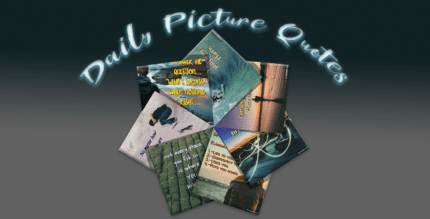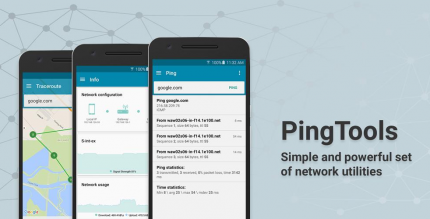Simple Scan – PDF Scanner App 5.0.4 Apk for Android
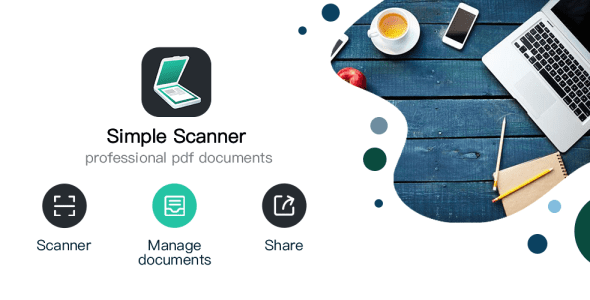
updateUpdated
offline_boltVersion
5.0.4
phone_androidRequirements
6.0
categoryGenre
Apps, Scanner
play_circleGoogle Play





The description of Simple Scan Pro - PDF scanner
Discover the Simple Scanner App!
The Simple Scanner is a versatile PDF document scanner application that transforms your phone into a portable scanning device. With this app, you can effortlessly scan documents, photos, receipts, reports, and much more. Your scans can be saved in either image or PDF format directly on your device.
Features of Simple Scanner
Organize and share your scans with ease. Here are some of the ways you can manage your documents:
- Automatically upload JPG and PDF files to your cloud storage.
- Backup and restore synchronization files across multiple devices.
- Email, print, or fax your documents directly from the app.
- Share via Dropbox, Evernote, Google Drive, WhatsApp, and more.
- Connect to your computer via Wi-Fi for easy transfers.
- Import PDF files and convert them into JPG format.
- Add tags for quick and efficient file searches.
- Utilize OCR text recognition to export text from your scans.
Comprehensive Scanning Capabilities
The Simple Scanner application includes all the essential features you need:
- Automatically removes cluttered backgrounds to produce high-definition JPEG images or PDF files.
- Offers various image processing modes, allowing you to manually adjust image parameters.
- Supports color, grayscale, or black and white scans.
- Perfect for use in offices, schools, homes, or anywhere you need to scan documents.
- Automatically detects page edges for precise scanning.
- Five levels of contrast for clear monochrome text.
- Set the PDF page size (Letter, Legal, A4, etc.) to suit your needs.
- Choose between thumbnail or list view, sorted by date or title.
- Optimized for fast performance.
- Quick search functionality by document title.
- Protect your documents with a password.
- All-in-one application that works seamlessly on your phone!
Compatibility and Storage Options
For users with Android 11 and above, files are stored in a private directory, adhering to Google's latest storage policy. If you're using a device with Android below 11, you still have the option to select external storage.
We Want Your Feedback!
If you enjoy using the Simple Scanner or have any suggestions, please take a moment to leave us a comment. You can also reach out via email at [email protected]. Your feedback is invaluable in helping us improve our products and enhance your experience!
What's news
===V5.0.4===
——Bug fix
——Fixed some crash issues
Download Simple Scan Pro - PDF scanner
Download the shared installation file of the program with a direct link - 77 MB
.apk