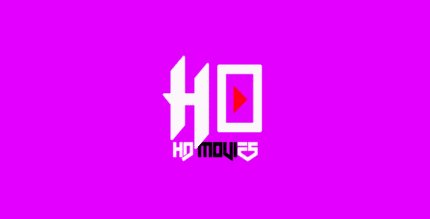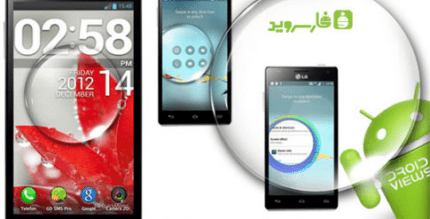Simple Shortcuts – Create Shortcuts 3.10 Apk for Android

updateUpdated
offline_boltVersion
3.10
phone_androidRequirements
4.0
categoryGenre
Apps, Launcher
play_circleGoogle Play


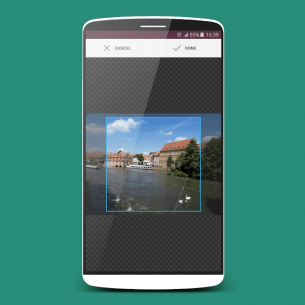


The description of Simple Shortcuts - Create Shortcuts
Create Shortcuts: A Comprehensive Guide
Creating shortcuts on your device can significantly enhance your productivity and streamline your daily tasks. In this article, we will explore how to create shortcuts, name them, and even customize their appearance with unique shapes.
Create Shortcuts with Names
To begin, you can easily create shortcuts with specific names that reflect their function. This helps in quickly identifying the shortcuts you need. Here’s how to do it:
- Open the Shortcuts app on your device.
- Select the option to create a new shortcut.
- Give your shortcut a meaningful name.
- Save the shortcut for easy access.
Create Shortcuts with Names and Custom Shapes
Taking it a step further, you can also create shortcuts that not only have names but also feature custom shapes. This unique option allows you to personalize your shortcuts in a fun and visually appealing way. Here’s how to achieve this:
- Launch the Shortcuts app.
- Choose to create a new shortcut.
- Name your shortcut appropriately.
- Select a custom shape for your shortcut icon.
- Heart Shape: Perfect for favorite contacts or apps.
- Ace Shape: Great for gaming or fun-related shortcuts.
- Apple Shape: Ideal for anything related to Apple products or services.
- Finalize and save your shortcut.
Unique Options Offered by the Simple Shortcuts App
The Simple Shortcuts app stands out with its variety of unique options that allow users to create shortcuts tailored to their preferences. Whether you need a quick way to access an app, a contact, or a specific function, the app provides the tools you need.
With the ability to create shortcuts with names and custom shapes, you can enhance both the functionality and aesthetics of your device. Start creating your personalized shortcuts today!
For more tips on maximizing your productivity with shortcuts, stay tuned to our blog!
What's news
Minor issue fixed
Download Simple Shortcuts - Create Shortcuts
Download the complete installation file of the program with a direct link - 3 MB
.apk