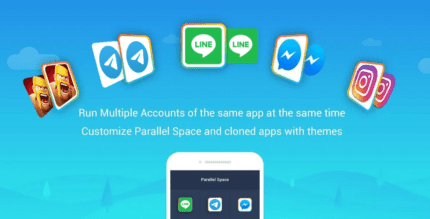Sketch Box Pro (Easy Drawing) Apk for Android
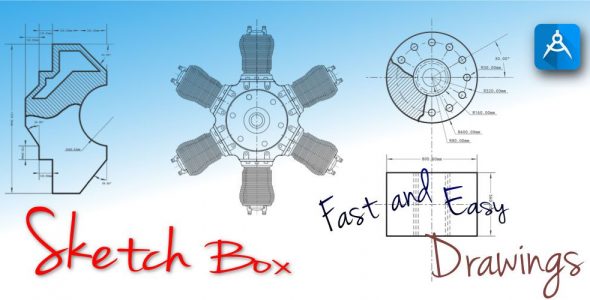
updateUpdated
offline_boltVersion
phone_androidRequirements
4.0.3+
categoryGenre
Apps
play_circleGoogle Play


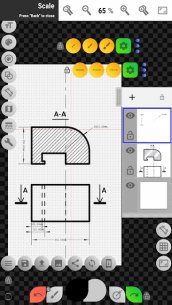
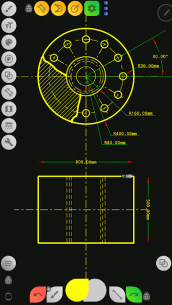
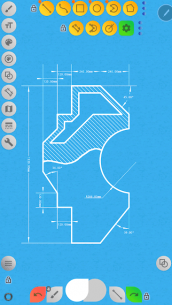
The description of Sketch Box Pro (Easy Drawing)
Sketch Box: Your Ultimate Sketching and Drawing Tool
Sketch Box is an easy-to-use, lightweight sketching and drawing tool that caters to a wide range of requirements. Whether you need to create technical drawings, general sketches, or interactive maps, Sketch Box is the perfect alternative to traditional vector CAD systems.
Why Choose Sketch Box?
Many existing drawing tools on the market are either focused on traditional or technical drawing, often leading users to expect a purely vector graphic solution. In contrast, Sketch Box seamlessly combines the best features of both traditional drawing applications and CAD systems.
Do you remember the days when engineers relied on paper and pencil? Sketch Box brings back that nostalgia, providing you with a digital tool that fits in your pocket, ready to capture your spontaneous ideas and decisions.
New Features in Sketch Box
- Introducing Pencils Set: Access a set of pencils with unique features.
- Pencil (Brush) Redactor: Modify pencil characteristics in a powerful editor.
- Input Dimensions Text: Easily input dimensions for your sketches.
- Optimized Multiline Tool: Build lines with any basic shape continuously.
- Manual Points Positioning: Use scalar and radial coordinates for precise placement.
- New Selection Tools: Added free and radial selection tools.
- Drawing Engine Optimization: Enhanced performance for smoother drawing.
- UI Improvement: A more user-friendly interface.
Project-Based Application
Sketch Box is designed around projects, allowing you to create from:
- New Project from Scratch: Choose from predefined themes like Black and White, Dark, BluePrint, and REM.
- Project from Google Maps Snapshot: Utilize snapshots for your drawings.
- Project from Device Gallery: Import images from your gallery.
You can keep and reuse projects anytime, duplicate them, and share with others.
Layer Support
With the Pro version, you can take advantage of:
- Up to 6 layers
- Lock Layer
- Layer Opacity Control
- Duplicate Layer
- Clear Layer
- Delete Layer
- Merge Layers
Comprehensive Drawing Tools
Sketch Box includes a wide range of basic shapes and tools:
- Basic Shapes: Lines, Rectangles, Ovals, Arcs
- Predefined Brushes for freehand drawing
- Grid Tool for precise technical sketching
- Dimension Tool for quick dimensioning (linear, angular, radius)
- Scale Tool for setting scale ratios
- Flood Filling Tool
- Hatching Tool - hatch areas with one touch!
- Text Tool for annotations
- Color Control Panels with color history
- Copy Tool for duplicating parts of drawings
- Drawing Rotation Tool to adjust rotation center
- Image Insertion from device gallery with editing options
- Customizable workspace with flexible button panels
- Export current drawings to your gallery or share them easily
Google Maps Support
Enhance your sketches with integrated Google Maps features:
- Use Google Maps as a background for your drawings
- Share your location with comments and markings
- Interactive Compass Tool to align your sketch with North
- Vector Tool to show azimuth directly on the canvas
- Map Tools for measuring distances and areas
Start Sketching with Sketch Box!
Enjoy the freedom of sketching and drawing with Sketch Box – your all-in-one tool for creativity and technical precision!
Mod info
Easy Drawing
What's news
1. Hatching menu update.
2. Pen-Only Mode added.
3. Multiple but fix.
Download Sketch Box Pro (Easy Drawing)
Download the purchased and complete installation file of the program - 7 MB
.apk