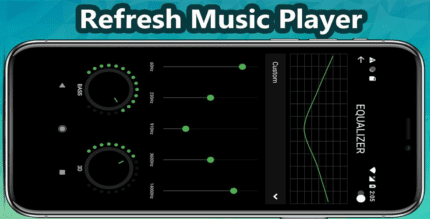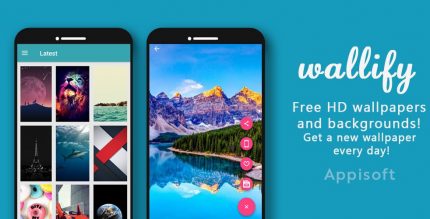Sleipnir Mobile Black Edition 3.7.6 Apk for Android

updateUpdated
offline_boltVersion
3.7.6
phone_androidRequirements
4.0.3
categoryGenre
Apps, Web Browser
play_circleGoogle Play


The description of Sleipnir Mobile - Web Browser
Discover the Sleipnir Mobile Black Edition
Once you try it, you won't go back! This browser is designed with a focus on a single step for maximum efficiency.
Ranked #1 in the Communication Category!
About the Black Edition
The Black Edition enhances the free Sleipnir Mobile browser by adding a search engine change feature, along with a sleek black-themed icon and interface design. This is a premium application.
- When switching from the standard version, you can transfer your tabs, bookmarks, and settings using the backup feature.
- The search suggestion feature is guaranteed to work only when the search engine is set to Yahoo! JAPAN.
If these features are not necessary for you, feel free to use the free version of Sleipnir Mobile.
Three Key Attractions
- Gesture controls finely tuned to 1mm for speed and accuracy.
- Tabs optimized for rapid opening, closing, and switching.
- Customization that reduces your usual operations to one-third.
Distinctive Features
- Gestures: Switch tabs, refresh, display bookmarks, and enter fullscreen mode, all in a single step.
- Hold And Go: Long press links to open them in a new tab for later reading.
- Custom Buttons / Custom Panels: Flexibly customize your UI to place your favorite functions, settings, and bookmarks just a step away.
- Offline Display: Automatically saves the content of open tabs, allowing you to restore them instantly, regardless of your connection status. (Default is disabled)
- Automatic Memory Release: Keeps your browser lightweight and stable even with many tabs open by automatically releasing memory from older tabs.
- Scroll Grip: Quickly scroll to your desired position on lengthy pages by touching the scrollbar.
- Tab Flick: Close a tab with a downward flick, manage groups with an upward flick, or open a new tab by flicking right from the top.
- Trending Topics: Check the latest news, popular articles, and trending sites when opening a new tab.
- Display Mode: Automatically switch the user agent or open specific pages in another app. (Accessed via the long-press menu on the top bar)
- Pick Up Search: Tap keywords from displayed pages or received text to search instantly. (Available via the menu button or long-press menu)
- Extensions: Modify the appearance of web pages or add specific features. Download extensions from the Extensions Gallery and install them with a single tap.
- Fenrir Pass: A free cloud service that syncs bookmarks automatically across Sleipnir on Windows, Mac, iPhone, and Windows Phone, and integrates various web services.
Additional Features
- Ad Blocking
- Auto-fill Forms
- Optimized design for smartphones and tablets
- Customizable UI to suit your preferences
- Double-tap tab protection
- Tab grouping for organization
- Quick search across various site search engines
- Search suggestions
- Quick access to favorite sites with "Frequent Sites"
- File download and history management
- Fullscreen mode
- Manual/Automatic bookmark sorting
- Bulk editing of bookmarks
- FenrirFS bookmarks managed by labels
- Backup for tabs, bookmarks, and settings
- Long press back key to exit the application
- Open in other browsers (via top bar long-press menu)
- In-page search (via top bar long-press menu)
- Copy title and URL (via top bar long-press menu)
- Navigate to the parent directory (via top bar long-press menu)
About Sleipnir Mobile
Sleipnir Mobile for Android is a web browser that you won't want to return from once you try it. With gestures finely tuned for speed and precision, rapid tab management, and customization that reduces your usual operations to one-third, it is designed for both smartphones and tablets.
Visit the product page for more information. (Kindle Fire HD version available here.)
What's news
Version 3.7.6
・折りたたみデバイスで表示が乱れる問題を修正
・トップバー長押しメニューに「サイトの Cookie を消去」を追加
・特定の状況で Cookie が保存されないことがあった問題を修正
・その他軽微な修正
Download Sleipnir Mobile - Web Browser
Download paid file with direct link - 6 MB
.apk