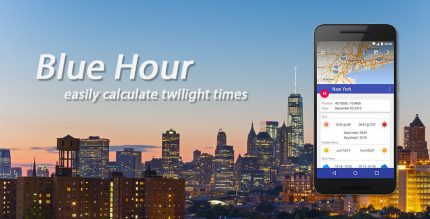Smart iOS Style widgets 10.0 Apk for Android

updateUpdated
offline_boltVersion
10.0
phone_androidRequirements
6.0
categoryGenre
Apps,
play_circleGoogle Play





The description of Smart iOS Style widgets
What's news
New UI With Wallpaper Section
Material You Support (Android 12)
Added 25+ Wallpapers
Added 7 New Widgets
Many Redesigned Widgets.
Fixed all Bugs.
126 Unique iOS & Watchfaces Design Widgets.
Download Smart iOS Style widgets
Download the paid installation file of the program with a direct link - 101 MB
.apk